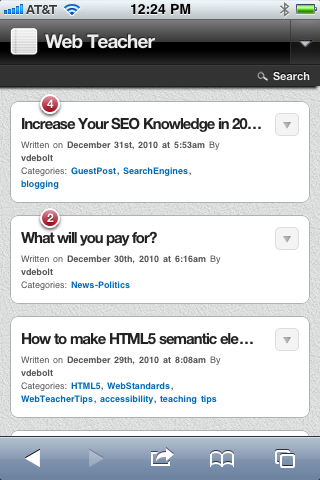For almost as long as there have been blogs, there have been blogs about finding ways to rank higher in the search engines and get more traffic.
Search engine optimization (SEO) has been a popular topic for bloggers for some time and though countless have tried, few have risen to the top to create truly useful and long-lasting SEO blogs.
For those interested in SEO, whether they are newcomers or veterans, following these blogs is critical for staying on top of the latest news and trends in the industry. However, choosing which blogs to follow can be a daunting challenge, especially for a newcomer, as there are dozens, if not hundreds, to choose from.
But while there are countless good SEO blogs, here are five solid ones to start with, blogs that should be in your reader if they aren’t already and blogs that are at the heart of the SEO industry.

Probably the best known and the most-respected SEO blog, its inclusion on this list goes almost without saying. Most of SEOmoz’s postings deal with practical, how-to type of articles focused on achieving specific goals in the field. However, there is also a smattering of news and reviews as well. Most of the content is targeted at beginner and moderately-experienced SEOs but there is plenty of content even for the most experienced in the field.

A community and SEO training site, SEOBook also has a great, free blog with up-to-date information on changes at Google and the SEO landscape. Staying focused on news, SEOBook provides a very front lines view of what is happening with SEO and how changes at Google are affecting websites.

Highly opinionated and always interesting, Michael Gray’s blog focuses on basic how tos and guides for novice SEOs. The blog also has a large number of reviews, including everything from rank tracking tools to themes, and a few guest posts as well. Though some of the information may be a bit basic for experienced SEOs, the sites reviews alone make it worth following and there are always new tips and tricks to learn.

For seven years TopRank has been providing SEO and information with an aim at the slightly more advanced SEO crowd. With articles and content aimed at those already experienced with marketing but needing help with SEO, TopRank focuses not just on getting the higher ranking possible in the search engines, but how to integrate SEO activities with other marketing efforts.

As the name indicates, Small Business Search Marketing is an SEO blog aimed entirely at small businesses, often focusing on search opportunities such as Google Places that most sites don’t bother with. The site is aimed at businesses that want to market online but do so on a tight budget, focusing on practical ways for business to reach customers through the search engines.
The beautiful thing about the new year is that it’s a chance to see where we are and look back over the past 12 months. It’s also a chance to get caught up and, possibly, a little bit ahead.
All in all though, these blogs are just the tip of the SEO blogging iceberg with dozens of other great sites that didn’t make the list. Still, these are the sites that led the way for SEO blogging in 2010 and, most likely, will be the ones to lead it onward in 2011, meaning if you aren’t following them now, you definitely need to start.
If you don’t want to start 2011 off behind the competition, these are the blogs to read and the ones that can make sure you’re in first place come 2012.
This was a guest post written by Lior who is a marketing advisor to iAdvize, a live chat support software company.