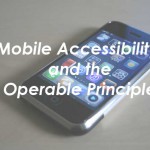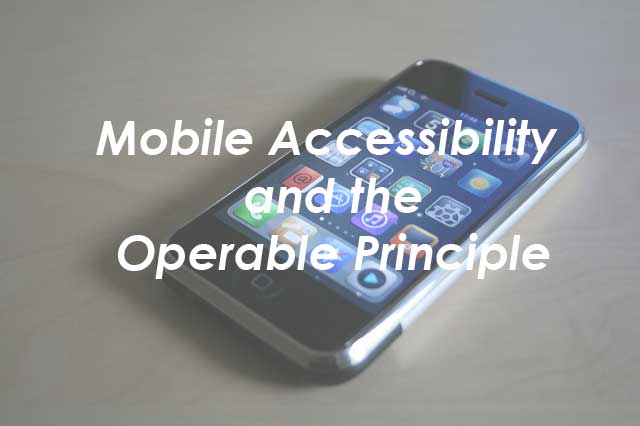The Paciello Group announced a new online interactive tutorial called Teach Access. The tutorial is well organized and allows the learner to do some coding and see the results. It’s a result of work done by The Paciello Group and the Teach Access organization.
Learners are encouraged to use Voice Over to verify results of their coding efforts. Instructions for using Voice Over are included.
Something this tutorial does that you don’t often see is offer instruction in ARIA attributes such as ‘aria-labelledby’ and ARIA roles such as ‘list’ and ‘listitem’.
Following the exercises involving code, there is a section on design principles that talks about color contrast, text size, copy writing, and photos and videos.
This tutorial is a very useful site for anyone who wants to learn about writing accessible web sites.