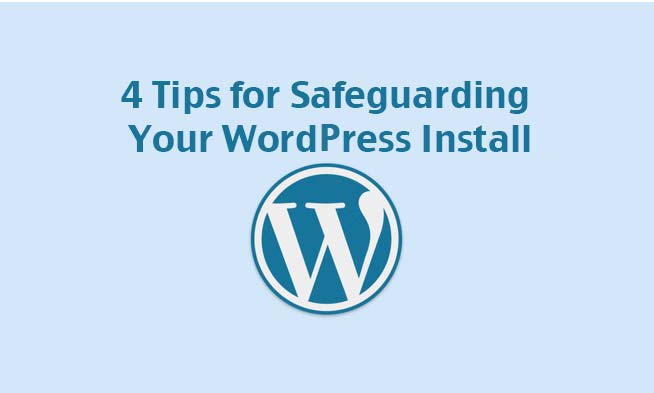Is your marketing campaign growing rather stale? A little “ho hum?” If your social media marketing mix is becoming a little too predictable, you may need to shake things up a bit. The perfect way to add a excitement and catch your audience off-guard may be to adopt a hip new social media tool.

This is a sign that your current campaign is not working.
Don’t worry if you are currently scratching your head asking yourself, “What hip, new marketing tool have I missed?” The answer is Instagram Direct. Yes, there’s a new tool in town and it is changing the way businesses market through social media.
What is it?
Instagram Direct introduces new features to the Instagram repertoire of tools by enabling you to select who you share your photos, messages, and videos with. And, after you have sent your message to this “select” group of followers, you can actually keep tabs on who has seen it. Furthermore, said followers will be able to respond in real time–triggering conversation.
How can you put it to work for you?
Here are 7 ways for your business to put this platform to work.
1. Attract the early adopters
Let’s face it. Early adopters and the cool, young crowd don’t want to hang out in the same place as their parents. That’s why Instagram Direct is a great way appeal to this desirable demographic. It’s new and it has not yet been populated by the supposed “past their prime” audience.
2. Showcase a new product
Creating a buzz about your company’s latest offering is the best way to ensure its success. Instagram Direct’s visual format is the perfect way to foster this. By sending your best customers and most avid followers an attractive image of your newest product, you will generate interest–especially if you encourage them to share it.
3. Run a contest
Everyone loves the chance to win and Instagram Direct is a great venue for running a contest. Ask participants to take funny snapshots of themselves with your product, ask them to come up with quirky advertisements, or create a new slogan. Not only will this generate a buzz and goodwill, but it will also provide your business with some great material to showcase on your website and other social media platforms.
4. Offer loyalty rewards
We all like to feel special. And we are more likely to frequent a business that makes us feel exactly that–special. Foster loyalty among your followers by sending them exclusive coupons, discount codes, or a special in-store deal.
5. Share special content
Offering your most avid followers access to special content is another great way to make them feel valued. You can share “behind the scenes” images, funny or touching customer testimonials, employee stories, product tips, and any other exclusive content that you think will best showcase your products and services.
6. Excel at customer service
Customers feel an affinity with businesses that provide them with personalized service. Instagram Direct will better enable you to do exactly that. If a client posts a photo or complaint about one of your products, you can respond to them on a one-on-one basis. Besides handling customer concerns and queries, you can also send thank you messages to your most active followers.
7. Glean Information
By following your followers, you will be able to see, firsthand, what they are saying about your business and your products. This will offer valuable insight into what is working and what is not.
Silence those yawns. Abolish those “ho hums.” By introducing Instagram Direct to your social media marketing mix, you can step out of the doldrums and experience renewed customer enthusiasm. Now that’s something to applaud.
Does your business make use of Instagram Direct? How?
Guest Author Kimberley Laws is a freelance writer and avid blogger. She is a unrelenting social media junkie who has written a bevy of articles on social media marketing, online reputation management, and pretty much every social media platform known to man. You can follow her neurotic and OCD ramblings at The Embiggens Project and Searching for Barry Weiss.
Image courtesy of photos.com