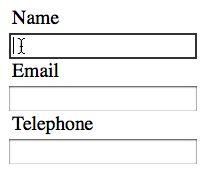(A shorter version of this article posted at BlogHer.)
Whether Apple’s announcement of the tablet dubbed iPad made you long for one, scoff at how unnecessary they are, or crack jokes about the choice of name, you have to admit it was a huge announcement.
In Internet terms alone, the number of tweets as the announcement event progressed was in the hundreds per second. Servers couldn’t keep up, sites that promised live blogging were over capacity. Engadget’s live blog managed to keep up and send many good photos, but it was struggling.
The Facts
Let’s examine the facts about the iPad, then discuss whether it’s revolutionary or unnecessary. The first fact, and possibly the most important fact in terms of marketing, is that the device is stunningly beautiful.

The high resolution device is 9.7″ big and 0.5 inches thin. It weighs 1.5 pounds with a 1GHz Apple A4 chip. It runs on the iPhone operating system with the multi-touch screen controls familiar to iPhone users. It uses wireless technology, but not every model comes with 3G wireless. There’s a full sized keyboard. 
I’ll get into what it can do in a minute. What it does not do is fit in your pocket, have a phone, or have a camera. It isn’t meant to be a phone, and it isn’t meant to be a full computer. It’s meant to fit a niche in the middle of those two, according to Apple.

How about price? The base model is $499, the fully loaded 3G model is $829. 
The wi-fi model iPads start shipping in late March, the 3G models will be available in April. All of the iPad 3G models are unlocked, which means you don’t have to be stuck with AT&T. Even so, Apple secured a special pricing deal from AT&T for an unlimited data plan for $29.99 a month with no contract. International data plan deals are promised by June.
For more tech specs see The Apple Store.
What can it do?
Two word answer: a lot. Here’s a brief rundown.
- An ebook reader using ePub technology that links to a new iBook store from Apple. The ePub technology plus the usability of the ebook reader may make it superior to Kindle and may prove to be the killer app for the iPad. In landscape mode, you can see two pages side by side, or let one page fill the full screen in portrait mode. @susanorlean thinks this feature is just what she needs. Early content partners include Penguin, HarperCollins, Simon&Schuster, Macmillan, and Hachette.
- All 140,000+ iPhone apps run on it. A feature called pixel double lets your iPhone games run at double the normal size.
- Mail. The redone and improved mail program is rich and capable.
- Web browsing. Safari is the browser. There’s no Flash, which some people are calling a deal breaker.
- Syncs with iTunes, iPhoto, your contacts, and other Mac apps for music, photos, video, movies and games. All your iPod tunes, your photos, and other goodies work.
- All new calendar features that are, like Mail, reworked and rife with rich features.
- Mac iWorks apps including word processing, spreadsheet, and presentation software are available from the App Store for $9.99 each. This feature alone means the iPad can serve as a mobile work computer for many users. You can import iWork ’09 and Microsoft Office documents and send documents in iWork ’09 and PDF formats.
- An optional keyboard dock can turn the iPad into a laptop-like desk machine. After noticing Steve Jobs make typos on the touchpad keyboard, @triciad tweeted that the keyboard dock means that maybe even Apple doesn’t consider the touch pad so easy to use.
A feature it lacks, and one that keeps it out of the full-computer niche is multitasking. There’s no way to have Twitter, Mail, Safari and Words with Friends all running at the same time. I’d like to see multitasking come in a later version, along with 3G wireless at every price point.
Cindy Li listed the users she immediately realized can benefit from the functionality of an iPad. She lists the vision impaired, snow birds who live in two places throughout the year, and travelers of all stripes. ATMac has a preliminary rundown of all the accessibility features, not just the font resizing capability Cindy Li mentioned.
I agree with Cindy’s initial reaction, but I think that a lot of demand is going to come from gamers and folks looking for entertainment. The graphics are stunning, the games run fast, and the controls are so simple that games will really, really, really be popular on the iPad. Close behind that is video and movies. Yes, it has plenty of features that make it useful for work and serious business, but the fun is irresistible.

The pricing structure (and nonproprietary ePub format) for books from iBook Store is different from what we’ve seen at Amazon for the Kindle. See Apple Tablet Portends Rewrite for Publishers at The Wall Street Journal for a deeper look at this. An unnamed guest author at Tech Crunch thinks iPad is a Kindle killer.
The name
Did you vote your opinion on the name choice at Apple’s iPad: Love? Hate? Now With Wings? yet? Reaction to the name was immediate on Twitter, mostly jokes about feminine hygiene products, such as these from @alywalansky, @Katebits, and @StephanieSmanto. @Maria Young did speak in defense of the name, however. Skud found the reactions to the name both hilarious and disgusting.
To me, it looks like a pad—a writing pad, not the pad everyone else is obsessed with—or perhaps like a clipboard. I think the complaints about the name will fade quickly as people get accustomed to using it.
Is it green?
According to Apple, it’s environmentally friendly, with no mercury, or arsenic. The battery is supposed to have a 10 hour life.

photo from Engadget
I’d like to hear some outside analysis on how environmentally friendly the iPad is before accepting Apple’s word for it.
Is it magically revolutionary?
You can agree or disagree with me on this, it’s all my opinion. I speak from my requirements. I think Apple has been brilliant about finding an unfilled niche in the mobile market: not a phone, not a computer, but something powerful that bridges between them. The iPad is impressive and beautiful, but I’m not sure it’s going to change everything in quite the way the iPhone or the iPod did.
My reasoning goes like this. I already own an easy-to-tote MacBook and an iPhone that can replace it for short term trips away from my home computer. When the time comes for me to replace my computer, I can’t quite fill the need with an iPad unless it sprouts a CD drive and runs PhotoShop, Fireworks, Dreamweaver, and several other things I can’t live without. When the time comes for me to replace my phone, I can’t fill that need with an iPad. I don’t spend a lot of time playing games. In other words, I’m not planning to buy one immediately.
That said, I do think there is a huge market for the iPad. I mentioned gamers. I also think it might change the netbook market completely and shift the eBook landscape around about 180 degrees.
I’m not particularly the target audience for this device, loyal Apple fan that I am. Young people are. As my buddy Melanie from Blogging Basics 101 told me in an email,
I think the iPad is going to be much more popular with the teens/college/20-something crowd. Those are the people who are already watching TV on their computers instead of the actual TV. They can research their papers, download textbooks, and write their papers all on one device. That would have been indispensable to me at that age (if I’d known how to use a computer then). I think it’s harder for us codgers to be on board when we’ve already spent the money on the laptop, iPhone, Kindle, etc. We see one more device, those “kids” see a consolidation and more portability.
She’s right, of course. If I didn’t already have a MacBook and an iPhone, this would be perfect.