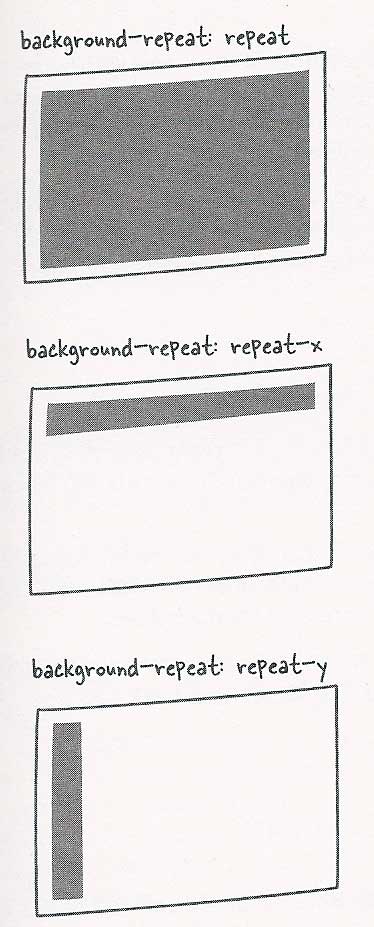I’ve never had a problem selecting the Female option on a form asking me whether I’m male or female. Never a pause for thought, never an unsure moment. Nothing in my long life ever prompted me to hesitate over the choice between male or female.
An easy choice is probably the case for most people.
But it’s not the case for everyone.
A year or so ago, I watched a presentation by maymay that opened my eyes to the fact that not every person on the planet is quite so confident when faced with a binary gender choice. (I wish I could find that presentation now, but I don’t see a link to it on maymay’s site or blog.) In that year, the problem caused for some by limiting the gender choices to two options has been percolating in my brain.
A good bit of my thinking dealt with whether or not something about this should be taught to students of web design, in the same way that accessible form design is taught. I didn’t have any brilliant ideas about how to deal with the issue in terms of educating students about what might be a better practice, so I just let the thoughts rattle about in my head.
The fabulous Sarah Dopp does have some brilliant ideas about this. On Dopp Juice she recently posted Designing a Better Drop Down Menu for Gender with four very good suggestions to replace the binary option of either male or female. The simplest is just stop making the gender option a required form field. Another simple suggestion from Sarah is to don’t even ask the question. She also suggests having a third option—something like “it’s complicated” or “decline to state.” Her fourth idea was a sliding scale.
A lot of people support the idea of having more than two options. A Facebook group petitioning Facebook to include more gender options has almost 19,000 members.
On Dopp Juice, there’s an earlier post that will help you understand the dilemma the gender form field presents to some people called Genders and Drop Down Menus. Another helpful post to clarify the problem for you is Beyond the Binary: Forms at this ain’t livin’.
I invite you to think about the issue of how we deal with gender identification in forms. Also, think about whether there a need to address this at an education level from the angle of best practices, accessibility, or human rights.