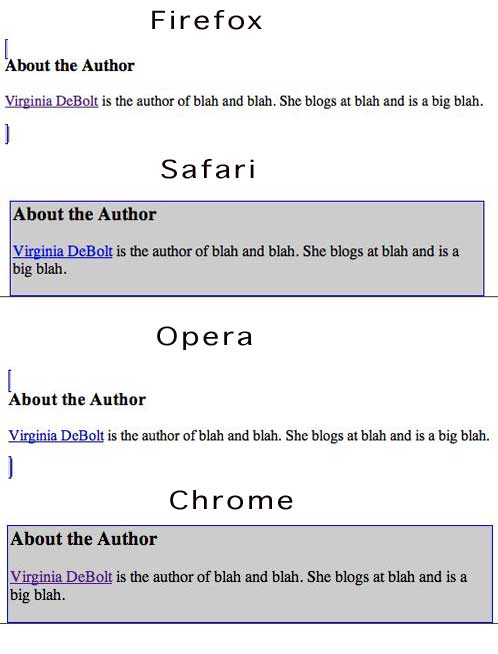The W3C announced a new HTML5 logo. But they went beyond a mere logo. The HTML5 Logo site at the W3C has badges, gear and more. Here’s how they describe the logo.
It stands strong and true, resilient and universal as the markup you write. It shines as bright and as bold as the forward-thinking, dedicated web developers you are. It’s the standard’s standard, a pennant for progress. And it certainly doesn’t use tables for layout.
You can download various sizes and styles of the logo. Here’s a biggie.

You can buy a shirt advertising your HTML5 pride. Styles for men, women and children. I already ordered one and may show up wearing it at SXSW or the next AccessU.

But wait, there’s more. You can get stickers and participate in spotting logos in the wild. And you can get a badge.
The Badges
Here’s an example badge, which can be customized to show the parts of what the W3C labels HTML5 you use. The two icons beside the 5 stand for Semantics and CSS3/Styling.

Adding non-HTML5 technologies (like CSS 3) to the badges is not going over well in web circles. A few initial tweets pointing out the fact that the W3C, who should know exactly what HTML5 is if anybody does, threw in some other technologies under the HTML5 label.
In the HTML5 Logo FAQ, the W3C said,
The logo is a general-purpose visual identity for a broad set of open web technologies, including HTML5, CSS, SVG, WOFF, and others.
Jeremy Keith responded to that paragraph with
What. A. Crock.
The Web Standards Project put together an initial response to this mislabeling of technologies, including an open letter to the W3C. In HTML5 logo: be proud, but don’t muddy the waters!, Chris Mills wrote:
This really isn’t good—I appreciate that it is good to have an umbrella term for a group of related technologies and technologies that would otherwise be difficult to talk about in conversation. “Ajax” and “Web 2.0” serve that purpose well. And it is ok to talk about closely-related specs such as Geolocation and Web Sockets as being under the HTML5 umbrella, as long as you clarify it somewhere (you can find a good example in Get familiar with HTML5!). But this is different—HTML5 and CSS3, for example, are two distinctly different technologies, and should not be confused with one another. To do so will impede learning and cause problems with development, documentation, and all manner of other things.
In the open letter to the W3C, the Web Standards Project asks,
We need for the W3C, as a standards body, to understand the importance of clarity with regard to the term “HTML5”. Without being able to draw clear distinctions between technologies, clear communication about those technologies becomes increasingly difficult if not impossible.
We’ll see what the response of the W3C is. In the meantime, you may want to hold off on associating unrelated technology icons with any badge you create until you know what the W3C does with the concerns of the web standards community.
Update: See Breaking News: The W3C Responds.