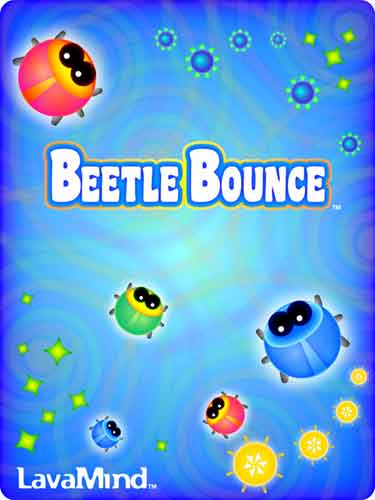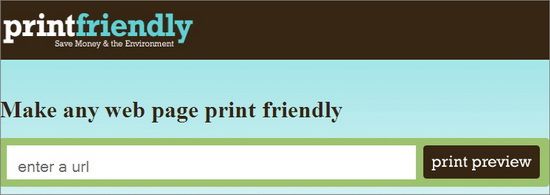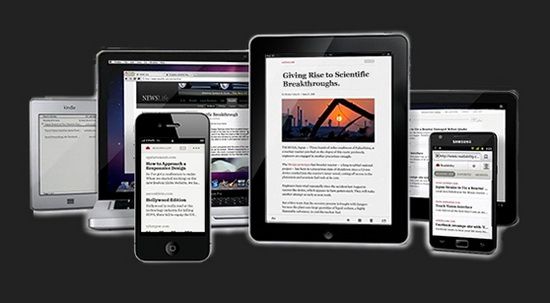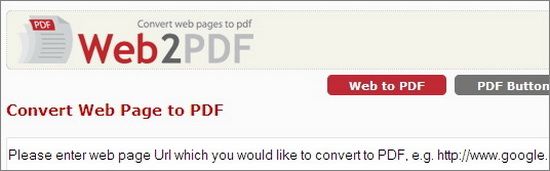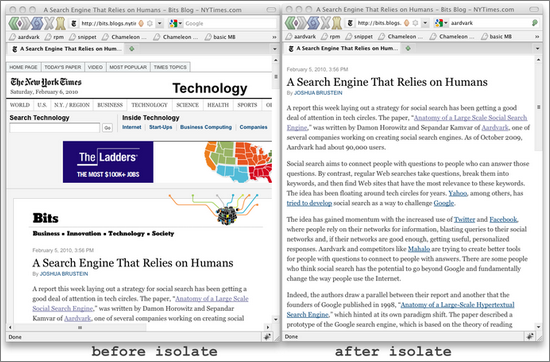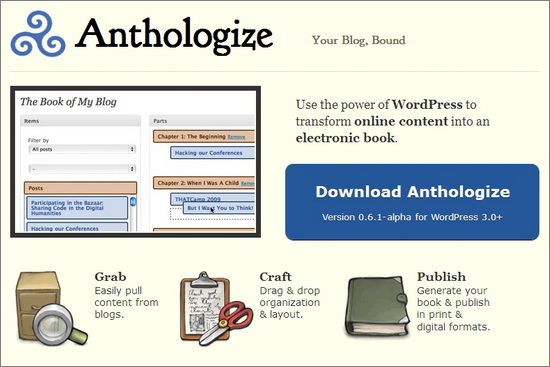Naomi Kobuko was an experienced business woman. She and her husband were running a game development company called LavaMind. He did the games, she took care of the business side. That is, until she decided she wanted to make a game, too. She knew nothing about how to do it. This is the story of how she learned.

Image courtesy Naomi Kobuko
Naomi explains how she got started learning what she needed to know:
“I didn’t even know how APIs really worked,” said Naomi. “I used to blank out when anyone talked tech to me. I’d worked in the game business, but I was never one to code.”
“The thing that helped me the most was the community. I stumbled upon the computer language Lua and joined the Corona Labs community. As soon as I plugged into the forums, I felt connected, and I began to suck up knowledge. Whenever I got stuck, someone always posted something that helped me get over the hurdles.”
About a year later, Naomi completed her first game and is now the one helping newbie coders. Her game is called Beetle Bounce.
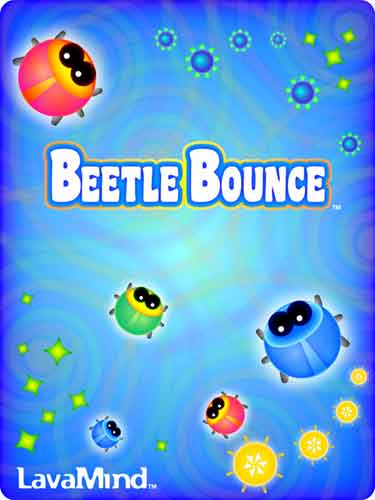
Image courtesy of LavaMind.
More than just a finished game that works on iOS and Android, it was a Top Game Pick on Nook and she was getting offers of marketing money backing.
I was fascinated by Naomi’s story of how she learned with the help of a supportive community and wanted to know more about her background. She answered a few questions for me.
Q: Can you explain your background?
A: I’ve actually had a varied career. I grew up in a small farming village in Japan. My father was a Christian pastor, which is quite unusual in Northern Japan.
I went to college in Tokyo at ICU (International Christian University). When I graduated, I worked as a financial analyst for
Morgan Stanley. Then I moved to the United States to be with my husband, and I worked in real estate.
Real estate wasn’t my thing, so I began translating for TV and film productions, and I wound up coordinating international film productions. That was a blast. I also worked translating manga (Japanese comic books) into English. I’ve translated some volumes from popular series, including “Naruto” and the “The Ring”.
Around the same time, I partnered with my husband to form LavaMind. My husband did all the coding on our first games, while I did the graphics, sound and helped manage the business. Our first game was Gazillionaire, and it was successful. So we did two more business simulation games: one called Zapitalism, and another called Profitania. These are very popular for teaching kids and adults entrepreneurship and money management. After this I worked for several startups doing business and finance.
After this, I wanted to work from home again, but I couldn’t justify hiring an engineer. It’s so expensive in San Francisco and games are risky business, so I began to teach myself to code. After a year of hard work, I’d completed Beetle Bounce.
Q: What age group is Beetle Bounce for and what’s it about?
A: I designed a game that I wanted to play myself, so I’d say it’s primarily for women (and men) who like casual games, like Peggle, Zuma, and Tetris. That said, it seems to appeal to everyone. It’s easy to play and action-packed, so even kids get into it. Girls love it!
Q: It sounds like you did this single-handedly with just help from the online forums at Corona Labs. That’s amazing to me. Are you planning to do your second game the same way?
A: Yes, I did it all myself. I like the freedom of working for myself and not being reliant on anyone else. It’s completely liberating. I had so many jobs where I had to be in an office and rush around to meetings, which is difficult when you have two boys. I really enjoy working for myself at my own pace. I also love the freedom to create whatever I feel like making. I plan to continue creating new, original games as long as my brain is still sharp!
Q: Do you blog somewhere?
A: Yes, I actually run a blog called Founders Space. It’s quite popular with startups and small businesses. That’s my main blog. LavaMind is on Twitter, too, @lavamind.
More Resources for Making a Game Yourself
Other moms who have a great idea for a game but need help with learning how to make it a reality may want to check out the community forums at Corona Labs that helped Naomi so much.
The community at Moms with Apps is also very helpful. Recently Moms with Apps published Resources for Beginning Programmers. They asked,
If you want to build an app from the ground up, and you aren’t a computer programmer, where do you start?
The resources suggested by that community are listed in the article, with Corona among other helpful sites named by mom app developers.
For someone with an idea and an interest, making a popular game that can be sold in the mobile marketplace is definitely possible. Naomi Kobuko did it, and you can, too.
[Note: Cross-posted at BlogHer.]