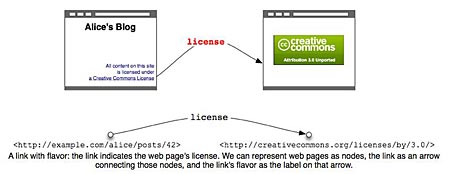The framework is ready for education and ready for teachers. It contains competencies that can be measured. Exam questions for assessing the competencies are provided. Assignments are provided that address the competencies, with grading rubrics to help with evaluation. More . . .

Educators, this one’s for you. The WaSP InterAct Curriculum Framework is now available. The curriculum is for high school, community college and universtity level teaching of Web Design and Development. The focus is on using best practices and web standards to create students trained and capable in the skills most needed by industry.
The eleven completed courses (with more to come) that comprise the initial release are grouped into learning tracks.
- foundations
- front-end dev
- design
- user science
- server-side dev
- professional practice
The eleven currently available courses are:
- Internet Fundamentals
- Web Design 1
- Web Design 2
- Accessibility
- DOM Scripting 1
- Findability
- Digital Design Production
- Information Architecture 1
- Internship
- Professional Practice
- Independent Study
If that list does not contain a course you need or currently teach, there are ways to help WaSP develop future courses. First download a PDF of the framework to see the entire range of courses planned. You can help with the courses still in the planning stage in several ways. You can contribute
However, the best way to help with this curriculum is to TEACH WITH IT.
Teach With It
The framework is ready for education and ready for teachers. The courses are modular. That means you can cherry-pick parts and add them into your current classes to see how they work and fit. Or you can choose to take an entire course and use it from start to finish in a semester. Read the Integration Guide to get a comprehensive set of ideas on using the curriculum.
The framework is ready for education and ready for teachers. It contains competencies that can be measured. Exam questions for assessing the competencies are provided. Assignments are provided that address the competencies, with grading rubrics to help with evaluation.
The framework is ready for education and ready for teachers. Books and resources are listed for core assignments, exploration, online assignments, and external reading assignments. Lab and discussion assignments are suggested. Student blogging assignments are provided. Other outstanding curriculum materials such as the Opera Web Standards Curriculum materials are integrated with the InterAct courses.
Why?
The WaSP InterAct curriculum emphasizes best practices and web standards. Why? The InterAct site says,
Web standards are technologies that are free to use, and work the same, regardless of device or platform. Provided you build a website using web standards and best practices, it will be usable by anyone, regardless of their location, the device they are surfing the Web with, and any disabilities they may have.
Standards for HTML, CSS, JavaScript and the other languages that make up the fabric of the Web are critical for its continued growth and success.
Give students a strong grounding in web standards based education and they are ready for the demands of industry, better equipped to find a job in a fast-changing environment, and prepared to step into a job without any additional training from an employer. This last point is a big one with industry, because many companies spend large amounts of time and money training college graduates to do the things they should have learned in college.
Look at the testimonials in support of the WaSP InterAct Curriculum Framework. The people with the jobs to offer your students are stepping up and saying, “We want to hire people with the skills they get from this curriculum.”
Let others know
If you use the materials in the curriculum, let others know. Let the WaSP people know, and offer feedback on the problems and successes you found with the curriculum. It’s a living, changeable framework and your input matters. If you write about your experiences with the curriculum, make sure the WaSP InterAct team knows about it so they can take what you are saying into account.
Let others know who might be interested in teaching with the materials so that the curriculum is adopted in more and more classrooms.
Technorati Tags: WaSP InterAct