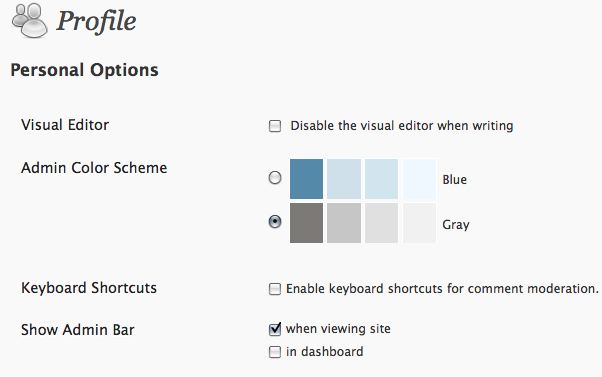Yahoo! Research just published a lengthy study about Who Says What to Whom on Twitter. They used Twitter Lists to find what they called elite users, and based their conclusions on that data set.
The results of the research are available in a hard-to-read PDF file with some interesting charts and graphs. Here’s the summary information. I’ve added some paragraph breaks to make it easier to read.
First, we find that although audience attention has indeed fragmented among a wider pool of content producers than classical models of mass media, attention remains highly concentrated, where roughly 0.05% of the population accounts for almost half of all attention. Within the population of elite users, moreover, attention is highly homophilous, with celebrities following celebrities, media following media, and bloggers following bloggers.
Second, we find considerable support for the two-step flow of information — almost half the information that originates from the media passes to the masses indirectly via a diff use intermediate layer of opinion leaders, who although classi fied as ordinary users, are more connected and more exposed to the media than their followers.
Third, we find that although all categories devote a roughly similar fraction of their attention to di fferent categories of news (World, U.S., Business, etc), there are some differences — organizations, for example, devote a surprisingly small fraction of their attention to business-related news.
We also find that diff erent types of content exhibit very di fferent lifespans. In particular, media-originated URLs are disproportionately represented among short-lived URLs while those originated by bloggers tend to be overrepresented among long-lived URLs.
Finally, we nd that the longest-lived URLs are dominated by content such as videos and music, which are continually being rediscovered by Twitter users and appear to persist indefinitely.
I thought the statement that long-lived URLs were those originated by bloggers was significant. Bloggers are indeed becoming an important force in the media landscape. Who are the top 5 bloggers they studied? Mashable, ProBlogger, Kibe Loco and Nao Salvo (both Brazilian blogs) and dooce.
Another of the statements — that attention is highly ‘homophilous’ (a word my dictionary does not contain, but I presume they intend to mean an interest in people who are similar to us) — just makes common sense. Of course Twitter users follow people who share their interests. With all the noise on Twitter, you have to narrow it down somehow. Is it surprising that I’d be more interested in what Zeldman is talking about than in what Justin Bieber is talking about?