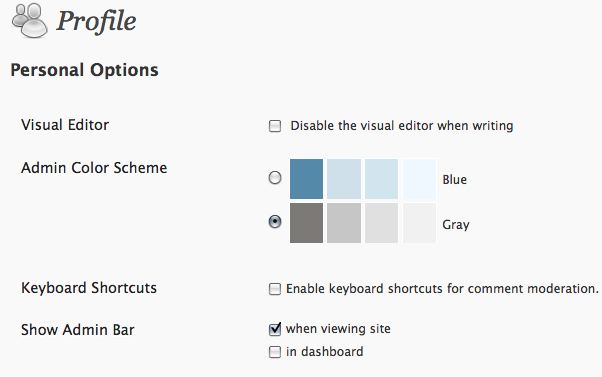I just upgraded to WordPress 3.1. I was dismayed to discover an admin bar taking up space at the top of my blog when I was signed in.
Maybe you love the admin bar. I don’t happen to want it there.
How do you get rid of it, if you are like me and don’t want it? Go to Users in your dashboard. Select a user and edit the profile.
You’ll notice that Show Admin Bar when viewing site is selected by default. Deselect. Save. You’re good to go.
UPDATE 2/27/11. If you want to disable the admin bar for a number of users all at once, instead of doing it one user at a time, here’s a solution from WordPress Support:
Need to add below code in theme’s functions.php
/* Disable the Admin Bar. */
add_filter( ‘show_admin_bar’, ‘__return_false’ );
Hat tip to Megan for bringing this solution to my attention.