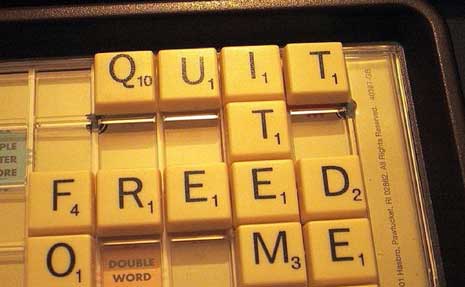The keywords and phrases you use in your Meta description tag may not affect your page’s ranking in the search engines, but this tag can still come in handy in your overall SEO and social media marketing campaigns.
What Is the Meta Description Tag?
It’s a snippet of HTML code that belongs inside the <Head> </Head> section of a web page. It is usually placed after the Title tag and before the Meta keywords tag (if you use one), although the order is not important.
The proper syntax for this HTML tag is:
<META NAME=”Description” CONTENT=”Your descriptive sentence or two goes here.”>
If you’re using a content management system (CMS), look for a field to fill out that’s called Meta Description, or possibly just “Description.”
Many years ago, the information contained in a Meta description could slightly help a page rank highly for the words that were contained within it. Today, neither Google, Bing, nor Yahoo! use it as a ranking signal.
In other words, whether you use your important keyword phrases in your Meta description tag or not, the position of your page in the search engine results will not be affected. So in terms of rankings, you could easily leave it out altogether.
But should you?
There are 3 important ways that Meta descriptions are being used today that make them an important part of your SEO and overall online marketing strategy:
- They can be used as the description (or part of the description) of your page if it shows up in the search results.
- They are often used as part of the descriptive information for your pages when Google shows “extended sitelinks” for your site.
- They are often used as the default description in social media marketing links such as Facebook and Google+.
Let’s look at each of these in more detail.
1. Meta Descriptions in the Search Results
People often think that whatever they put in their Meta description tag will be the default description that the search engines use under the clickable link to their site in the search results. While this is sometimes true, it’s not always the case.
Currently, if you’re searching for a site by its URL (for example www.highrankings.com) Google tends to use the first 20 to 25 words of your Meta description as the default description in the search engine result pages (SERP). However, if you have a listing at DMOZ, also known as the Open Directory Project (ODP) and are not using the “noodp” tag, they may default to that description instead. (Do a search at Google for www.amazon.com to see an example.)
Bing and Yahoo!, on the other hand, don’t always default to the Meta description tag for URL searches. Sometimes they do, and sometimes they don’t. A search for www.highrankings.com at Bing or Yahoo! shows content from my home page as the description rather than the contents of my Meta description tag.
Of course, real people aren’t typically searching for a site by URL, so what the search engines show for those types of search queries is not as important as a true keyword search. So don’t get hung up on what you see when you search for your site by its URL or if you’re doing a “site:command” search to see how they’re indexing your pages.
Instead, go to your favorite web analytics program and find the keyword phrases that are currently bringing you the most traffic. Then see what your description looks like at Google when you type in those keywords.
And surprise! What you’ll find is that your search results description will be different for every search query! You may see any combination of the following used:
- Your entire Meta description tag text as the complete description (typically if it’s highly relevant and contains no more than 25 words).
- A full sentence pulled from your Meta description tag, but not the entire Meta description (if it contains more than one sentence).
- Text from one part of your Meta description mashed together with text from another part of it (if it’s more than 25 words long).
- Some text from your Meta description mashed together with some text from the page.
- Some text from your page mashed together from some other text from your page (nothing from the Meta description).
Some of the circumstances that cause Google to not use text from your Meta description may include:
- The information in the Meta description tag was not specific to the page it was on.
- The search query used some words that were not in the Meta description, but those words (or some of them) were used in the page content. This includes words that Google considers somewhat synonymous, such as “copy” and “copywriting” or “SEO” and “search engine optimization.”
But even the above are not hard and fast rules. Google doesn’t always use all or part of the Meta description even when the exact search phrase was contained within it – especially if the search query is also contained within the content of the page. Suffice it to say that there are no hard and fast rules for when Google will show it and when they won’t.
My recommendation is to always use keywords on any pages where you get search engine visitors (or hope to get them). Make them very specific to the page they’re on by describing what someone will find when they click through to the page from the search results, while also using variations of your targeted keywords.
Because Google will show only show around 20 to 25 words as your description, many SEOs recommend that you limit this tag to a certain number of characters. In reality, however, you’re not limited to any specific number. Your Meta description tag can be as long as you want it to be because Google will pull out the relevant parts of it and make their own snippet anyway.
For instance, if you’re optimizing a page for 3 different keyword phrases, you could write a 3-sentence Meta description tag, with each sentence focusing on a different phrase. You could probably even insert more than 3 phrases in those sentences if you’re a good wordsmith. The idea, however, is not to stuff this tag full of keywords, but to write each sentence to be a compelling marketing statement – a statement that naturally uses the keywords people might be typing into Google to find your site.
2. Meta Descriptions and Extended Sitelinks
These days, Google often uses the first few words from your Meta description tag when they create the “extended sitelinks” for your website. But this too is not set in stone and is highly keyword dependent. You’ll see different sitelinks and different descriptions showing up depending on the words a searcher used at Google.
As an example, if you do a search for “High Rankings” at Google, you’ll see my sitelinks for that search query.

At this moment, Google is showing my home page as the top result with 6 inner pages beneath:
- Forum home page: Description is from DMOZ/ODP. This page has the generic Meta description that is on every page of the forum.
- Link building forum home page: Description is content pulled from the page that uses the words “High Rankings” in it.
- SEO articles page: First part of Meta description.
- Newsletter home page: First part of Meta description.
- SEO/SEM resources page: First part of Meta description.
- SEO classes page: First part of Meta description.
For the most part, they’re using the first part of the Meta description as the sitelink snippet, but not always. You may have noticed that I optimized those Meta description sitelink snippets that are showing by front loading them so that the first 5-7 words or so are a short description of what the page is all about.
But here’s the rub. Do a Google search for “Jill Whalen SEO.” You should still see sitelinks, and you’ll even see some of the same ones as with the previous query, but some of the descriptions are different:

While the forum home page shows in both, this time Google has pulled text from the page rather than using the DMOZ/ODP description. This is likely because this search query had the word “SEO” in it while the other one didn’t. The SEO articles page also shows up here, and it is using the same Meta description snippet as the High Rankings query. The other sitelinks are different from before, with 3 out of 4 using the Meta description.
As you can see, while you do have some control over your sitelink descriptions via your Meta description tag, Google might not always use them (just as Google does with their regular search results). Your best chance of having them show is to use, close to the beginning of your description tags, the words that you know pull up sitelinks. Also, be as descriptive as possible within the first 5 to 7 words.
3. Meta Descriptions and Social Media Marketing
Ever wonder why some Facebook links have great descriptions and others don’t seem to make any sense? It’s because some site owners have taken the time to write a summary of the article and place it into their Meta description tag, and some have not. If your article has a Meta description, Facebook and Google+ will default to that when you share a link on your profile or “Page.” If there’s no Meta description, you’ll usually see the first sentence or so from the page being used as the default.
While anyone can edit the description that Facebook defaults to, most people don’t. And at this time on Google+ you can’t even edit the default description. You can either leave it as is or delete it all together. Let’s face it — most of the time the first sentence of an article is not a good description of the rest of it. It’s not supposed to be, because that’s not what a first sentence is for!
Therefore, I strongly advise you to always write a compelling 1- or 2-sentence description for all of your articles and blog content that may be shared via social media, and place it into your Meta description tag. This will give you a big jump on your competitors who haven’t figured this out yet, making your social media content much more clickable because people will know what the article is actually about before they click on it.
Overall, the Meta description tag gives you a little bit more control over what people might see before they click over to your site. The more compelling it is, the more clickthroughs you should see. If your Meta description tags can help with that, then it’s certainly worth the few minutes of time it takes to create interesting, keyword-rich tags that sum up what users will find when they arrive!
Guest Author Jill Whalen is CEO and Founder of High Rankings. This article was originally published on her site, and in the High Rankings Newsletter.