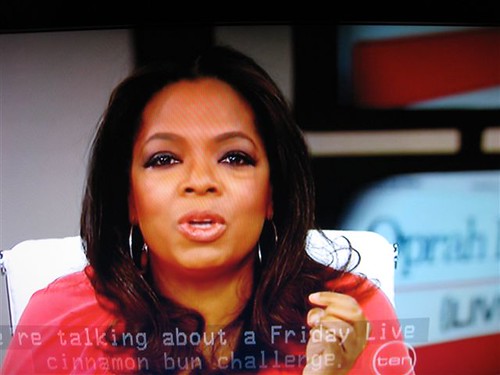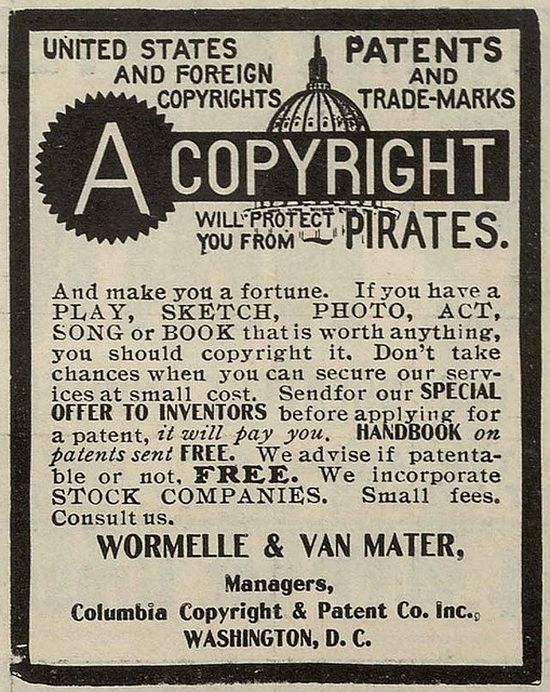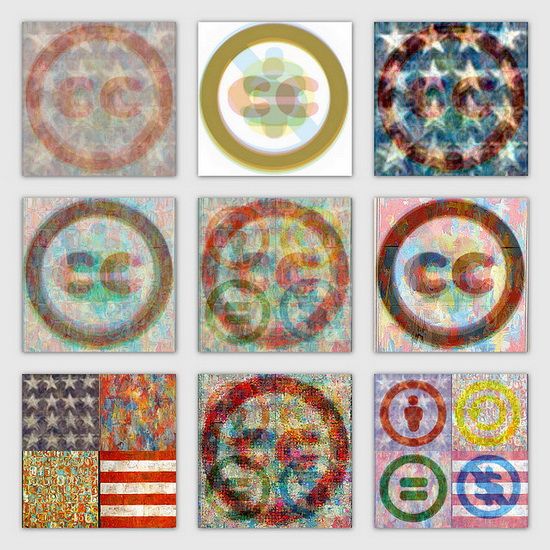Flickr recently announced that Picnik (set to disappear completely from Flickr by April 19) will be replaced with the HTML5 based image editing tool Aviary. In case you missed the subtle nuance of the phrase HTML5 based, I remind you that means it will work in iOS.
Aviary is a plug-in that works in mobile devices and in the desktop browser. Aviary also works with Facebook. Flickr promises it will be faster than Picnik.
Some Flickr accounts can see Aviary in place right now. Using it is similar to the way Flickr worked with Picnik. Here’s a look at how to use Aviary from inside Flickr.
Step by Step with Aviary in Flickr
Here’s a photo I took of Leslie Jensen-Inman and Jeffrey Zeldman on the stage at SXSW in March. It’s on Flickr and ready to edit with Aviary.
Step One: In the Actions pull down menu, select Edit photo in Aviary

Image ©Virginia DeBolt
Step Two: Agree to give Aviary access to Flickr

Image ©Virginia DeBolt
You’ll only have to do this the first time you use Aviary.
Step Three: Edit

Image ©Virginia DeBolt
The image opens in Aviary’s editing window. You see a row of tools across the top of the window. The options include such things as enhance, crop, and brightness. Note the arrows. Click the arrow and you find additional editing tools.
With these tools you can do things like hide redeye or blemishes and sharpen.
You can even draw.
Step Four: Save
When you save, you can choose to change the photo’s title, add new descriptions or tags, determine who can see the photo. Most importantly, you decide whether or replace the existing photo with the edited one or to save a new copy of the image.
After you click Save, you are right back in Flickr, ready to move on.
Are You Happy with the New Photo Editing Tool?
I’ve used Aviary for a long time and watched it grow. I’m happy to see it integrated with Flickr. It’s a good replacement for Picnik – easy to use and robust enough to do the job. I’m pretty happy about this development. Are you happy with it?
Note: This article is cross-posted at BlogHer in a slightly different form.