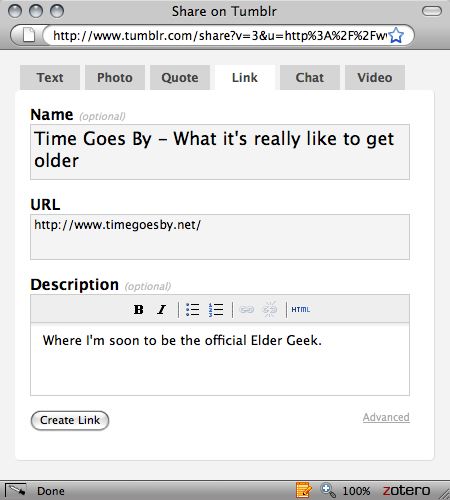I post here, I create a daily writing prompt at First 50 Words, I post twice a week at BlogHer I write a number of how-to articles each month for eHow, I come up with a weekly writing prompt for a group at Elderwoman Space and I just agreed to do a twice monthly stint as the “Elder Geek” for Ronni Bennett at Time Goes By. Good grief, no wonder I’m always in search of a topic.
I scour the news, blogs, newspapers, magazines and everything else that passes before my eyes for ideas. Once I see the germ of an idea, I need a way to save the idea for future use, and to start building resources around the idea that will help me elaborate on it when I’m ready to write a full post.
Several tools are available that can help you organize your ideas as a blogger. I have a favorite.
Many people may prefer delicious or digg for organizing links to posts of interest that you want to blog about, but I like Tumblr. With any of these, you can save a link to a post of interest and have an easy way to go back later to find the information when you are ready to write. Here’s my Tumblr page, if you want to see how I’m using it.
I used to keep a text file of ideas for various blog sites I write for, but now I keep it all on Tumblr.
The reason I like Tumblr is that I can add so much information when saving the link that will help me remember why I saved it and what I was thinking about. I leave notes for myself to document how I’m hoping to use the link and how I want to connect it to something else I’ve saved. It’s a little like commenting your code.
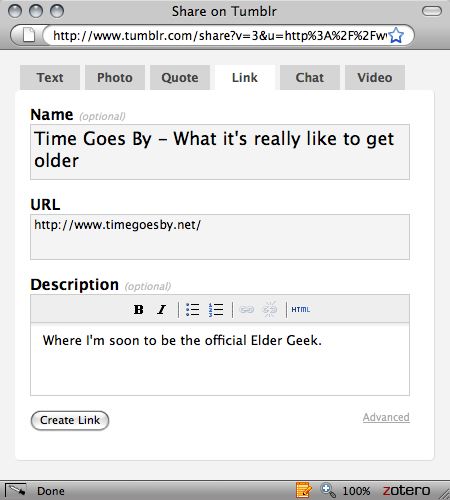
The dialog that opens when you Share on Tumblr has all sorts of helpful options that help organize ideas and save quotes or other information about the idea.
Tumblr pages are searchable. The one feature I’d like to see at Tumblr is the addition of a tab in the Share on Tumblr dialog window for tags. I put a semblance of tags in the description because I know what I’ll want to search for later. But tags would be an improvement.
One other tool I’m beginning to explore is StumbleUpon. So far, I’m using it to save pages I think are really cool for one reason or another and I’d like to spread the link around for other people to enjoy, too. I’m not using it to collect information I might want to refer to later.
I’d like to hear about the idea saving tools you think are helpful, and why they are especially useful to you. For example, is anyone finding StumbleUpon useful for idea collecting, or are you using it to spread the word about good sites the way I am?