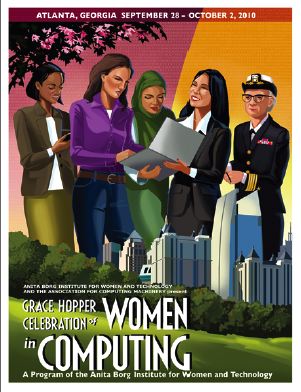A review by Web Teacher of The CSS Detective Guide: Tricks for solving tough CSS mysteries (rating: stars)
CSS Detective Guide by Denise R. Jacobs is from New Riders (2010). This book would be most helpful for beginners. The cover lists the level as beginning/intermediate, which makes sense, but I think beginners will get the most out of it. It’s difficult for a person who already has a strong skill set to remember what the beginner’s mind is like. Jacobs is a master at it.
In Part 1 of the book, she takes the reader through a succinct and very clear introduction to HTML and CSS with standards and semantics thrown into the mix. She describes the debugging process and gives all sorts of checklists for troubleshooting both HTML and CSS. One chapter in Part 1, called “The Usual Suspects” takes the reader efficiently through document flow, positioning, the box model, hasLayout, floats, lists, margins, nasties like the Peakaboo bug, font sizing and a list of fixes for the related design issues. The book is worth the price for Part 1 alone.
I’d give you the chapter titles, but they aren’t informative. The chapter titles are like “Investigating the Scene of the Crime.” That chapter is about HTML document structure, semantic HTML, and CSS.
The tips for isolating problems and figuring out why certain bits of HTML or CSS aren’t working as expected are helpful checklists. For a beginner who is pulling her hair out because something just won’t behave as expected, these lists of how to systematically work through the code in search of the answer are a great resource.
Part 2 of the book is devoted to chapters with a real world “detective case” about a design problem to solve. Each case starts with a design problem. The problem might be a forgotten bit of code, syntax issues, a float problem, and browser workarounds. There are several pages of code in each of the real-world example chapters. Jacobs walks the reader through the code in the debugging process. (The code doesn’t seem to be online anywhere. If a reader wanted to recreate the pages and manually put the fixes in place to see the results, it would have to be typed from scratch. At least I couldn’t find any mention of an online code bank for the detective cases.) [AMENDED: According to the author, the code will be available at http://cssdetectiveguide.com by June 15, 2010. Don’t start typing, you’ll get the code soon.]
There are many IE6 issues and workarounds explained in this book. I’m not convinced a beginning designer needs to worry about IE6 now, at least in the U.S. But when you consider that New Riders has an international distribution system, I think there are still many people who will find this helpful. IE6 is a legacy hangover that lingers.
Summary: A good resource for basic HTML and CSS concepts, with many helpful tips for finding and debugging design issues.
Technorati Tags: The CSS Detective Guide, book reviews