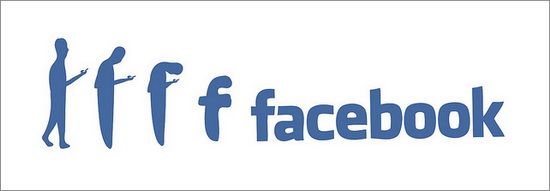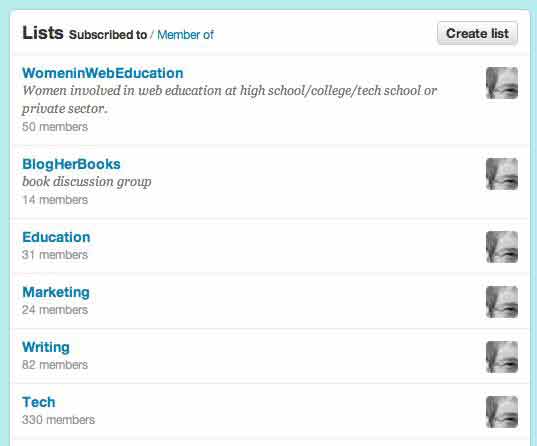Do you keep getting the advice that you should be using Twitter? And do you keep ignoring it?
Twitter can be daunting for someone who doesn’t feel really on top of the whole social media thing. It’s overwhelming if you look at all of one piece. But you can separate out small pieces of Twitter that you may find useful and helpful.
I want to help you find the way to separate out the pieces, put them in usable containers, and let the rest flow on by without worrying about it. What follows are several ways you can narrow down the Twitter stream and make it manageable.
Who You Follow and the @ Symbol
Even the most inexperienced Twitter user knows that you follow people and people follow you. You want to be selective about who you follow. Follow people whose tweets you truly want to read. You do not have to follow everyone who follows you.
When you sign in and open Twitter in your browser (or in some app like TweetDeck), you see messages sent by the people you follow. Depending on how many people you follow, you may see only a few tweets, or they may roll by fairly quickly.
You also see tweets that were retweeted by people you follow. I’ve highlighted examples in the image.

Retweets do spread your message around to more people, so they are considered a good thing to be appreciated.
Looking at the example tweets in the image above, you notice that a tweet can include the name of another Twitter user – for example @ESPN – or a link to an article or web site. Tweets can also include hashtags with keywords – for example #GameDay.
Using the @ symbol indicates a Twitter user. You can address your message to a specific person this way. You can click the person’s name and go to their profile to learn more about them and follow them if you want. Or you can just mention someone in passing using the @twittername knowing that they will see your tweet.
Using Hashtags and Searching
Hashtags followed by keywords are useful for following a topic rather than a person. Often events or causes have special hashtags. I recently attended WordCamp in Albuquerque. The hashtag for the event was #wcabq. Because everyone at the event knew about the hashtag, they used it when they tweeted about the event. That made it very easy to search on #wcabq and see all the tweets about the event in one place.

Hashtags can help your tweet get seen and retweeted. Recently I wrote a post on this blog about accessibility. I tweeted it, but I didn’t include a hashtag. Later I realized I’d overlooked the hashtag for accessibility (#a11y – which is an a, 11 missing letters, and a y). I tweeted the same link again with a hashtag. I got more traffic to my post and I got retweets the second time. There are people and businesses who maintain a constant search for whatever hashtag they are interested in so they see and perhaps respond to every tweet on a particular topic. One of the most common uses of Twitter is to search for some bit of breaking news using a hashtag.
In a classroom, a hashtag can be used to follow tweets on a particular topic of discussion during the class period.
Using Lists
It’s easy to create a list. Sign in to Twitter in your browser. You should see something like this in your sidebar.

Using the Lists link you can do two things. You can create a list. You can also see other people’s lists that you are on. You can click on one of your lists (after you’ve made some) and see only tweets from the people on that list.
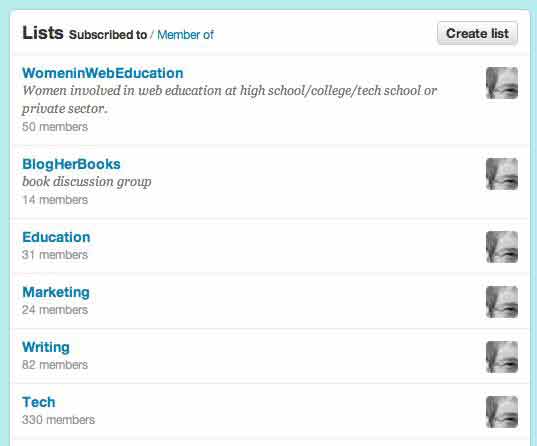
You can add someone to a list whether you follow them or not. When you are looking at a person’s profile, you see a pull down menu next to the Follow/Following button. Use it to select either add to or remove from list and pick the list you want that person on. You can put a person on more than one list.

Some people use lists to separate out the people they are really interested in and seldom look at tweets from everyone they follow, they just look at their special list.
I use lists to aggregate tweets I don’t want to miss into a daily paper using paper.li. For example, I have paper.li pick up all the tweets from my list of the women in web education and create a daily paper for that list. Once a day I get an email that the paper is ready, and I can get 24 hours worth of tweets from the educators on that list in just a few minutes. This is a big time saver for me; I never miss a tweet from a people I really am interested in. Other people who are interested in web education can follow my list. Anyone can subscribe to and read the daily paper.
These three tips – finding the right people to follow, using hashtags to find what you want, and using lists to narrow down what you read – can take Twitter from an overwhelming rush of chatter to something you are in control of and can use to achieve your particular goals.