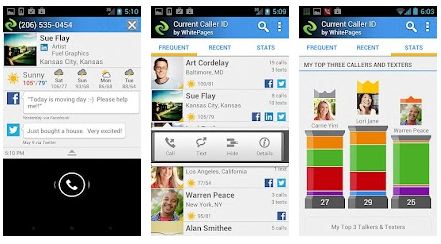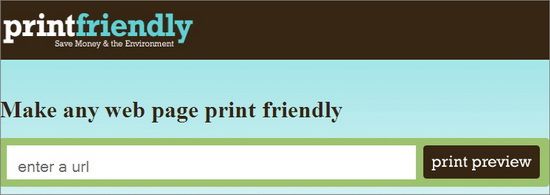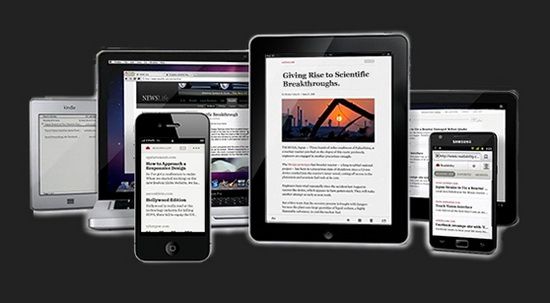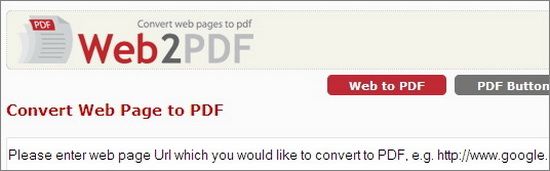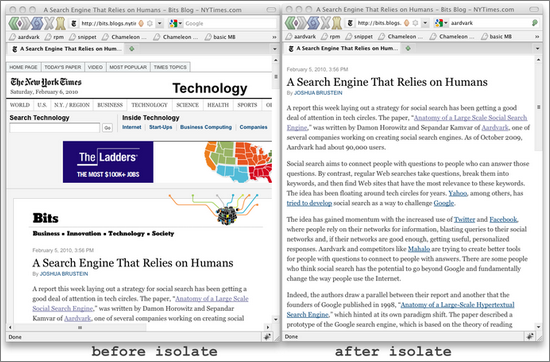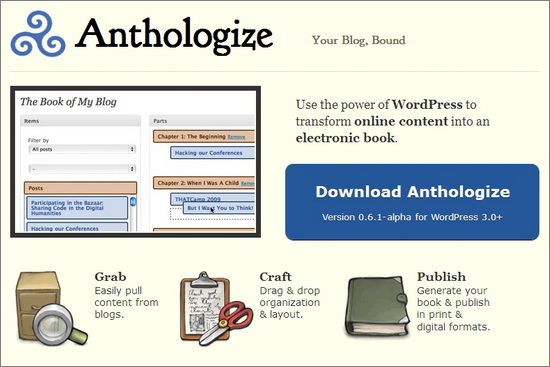Let’s talk about how storytelling and a sense of shared experience can make a brand stand out and achieve success. Look at the letter below from Pinterest. This is a brilliant piece of outreach that I’m sure every person with a Pinterest account received just like I did.
Hi, Virginia!
I had two thoughts driving home from the hospital with my wife, Divya. The first was, “I can’t believe I’m a Dad.” The second was, “I hope I can get our new baby, Max, out of that new car seat when we get home.”
During the first couple weeks, we started to figure out all the little things that are second nature for experienced parents: changing diapers, swaddling a wriggly infant, and doing every household task with one arm. As usual, Divya was a few steps ahead of me. When our doctor suggested we buy a humidifier she said, “Oh, I already have one!” When I was getting Max ready for his first bath, she pulled out a neat homemade bath kit, complete with a tiny towel, comb and toothbrush. I felt like I’d forgotten to read a secret New Baby Instruction Manual. In an exasperated moment, I remember asking Divya, “How did you figure all this stuff out already?!” She looked at me and and cheerfully replied, “I just follow other parents on Pinterest!”
Over the last year, there have been so many ways, big and small, that the Pinterest community has made my life better. I’m happy to say that I’m not alone. We’ve heard from teachers who use Pinterest to plan lessons, chefs who share recipes, and museums that pin their archives. We’ve also heard from millions of people who’ve been inspired to pick up an old hobby or try something new. It’s honestly more than we ever expected when we started Pinterest. We’re humbled to be part of such a positive, warm and creative community.
Today, we’re excited to continue this tradition with a new feature we hope will make Pinterest even better—secret boards. Secret boards give you a place for things you’re not quite ready to share yet, like a surprise party, special gift ideas, or even planning for a new baby. We’re testing out the feature by giving everyone 3 secret boards. You’ll find them at the bottom of your profile. We can’t wait to hear what you think!
On behalf of our team here at Pinterest, thanks so much for pinning, inviting your friends, and sending us ideas for how we can improve. Most of all, thanks for sharing your inspirations. With your help, we’ll make Pinterest a little better every day.
—Ben & the Pinterest Team
For comparison, take a look at the way Instagram announced that the mobile app was going to have a web interface. What they have there is well written and friendly just like the Pinterest letter. But Instagram’s notice leaves out one very important fact. The web is merely a display – the guts of the display and the ability to edit what shows up on the web all still happens in the mobile app. For a Flickr user like myself, it was hard to wrap my head around the idea that I couldn’t do anything with the stuff on the web except look at it and share it. You have to go back to the mobile app to do more. Knowing that in advance would have saved me some frustration.
I know the Pinterest letter doesn’t tell me anything about how to work with Secret Boards. Maybe when I get in there are create my first secret board I will discover hidden snares and fume over unanswered questions. But right now, I’m feeling like Pinterest won the +1 for good user communications.