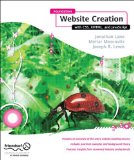I found this wonderful video among PBS’s Digital Nation videos. Charlotte Ashurst McDaniel explains how digital tools have changed her life for the better.
I suspect that many of us have stories about how digital tools have changed our lives.
This blog changed my life. In the late 1990s and early in the current century, I was teaching basic HTML and web page creation with Dreamweaver in a community college. I couldn’t find a book I liked. In those years, now familiar concepts such as web standards, symantic HTML, using CSS to create the appearance of a web page, and accessibility were all under heated discussion. I became a believer early on—partly because of my frequent attendance at SXSW Interactive where I sat at the feet of people like Eric Meyer, Molly Holzschlag, and Jeffrey Zeldman while they talked about what they were doing.
Being a believer and trying to teach that way were almost incompatible in those days. The books at the time were still teaching table-based layouts, font-tag appearance controls and other not so wonderful techniques. I decided that I needed to go public with my complaints about the books that were available, and I started this blog. That was in about 2001.
The book reviews I post now are generally fairly positive. The wheel has turned. But for several years after 2001, they were very negative. I began to hear from publishers and writers. I was asked to look at tables of contents, to review chapters, to comment on proposed work. I was asked to write teacher’s editions. I did all those things and soon realized I’d made contacts within the world of computing book publishers.
I used those contacts to find out where to submit a proposal for a book of my own. I had this crazy idea that books should teach HTML and CSS at the same time. When a student learned a tag, they also learned how to present it with CSS. I truly did not want to make students learn a whole lot of useless HTML (like font tags) for the first half of a semester and then be told to forget all about it at the end of the semester when CSS was introduced. Learn both at once. I found a publisher–Sybex–who accepted the proposal. Sybex came up with the idea of calling it “Integrated” HTML and CSS.
I wrote the book from a teacher’s perspective. I’m not a computer science person—I’m not a programmer. I pulled together the best ideas for teaching I could and applied it to learning HTML and CSS.
So I had my own book, thanks to my blog. Publishers asked me to do more jobs: tech edit other people’s books. Write a second edition of my own book. Help other writers with their Dreamweaver books. Be the writer for a Dreamweaver book. In my own small way, I put the best web standards based material I can out into the world.
Then, a couple of years ago at SXSW, I met Aarron Walter. He talked about the notion that the Web Standards Project Education Task Force should get some volunteers together to work on a web standards based curriculum. I got involved in that. It seems to me now that this is where I was headed all the time. Because that involvement, that project, that group of people, may make a big difference in web education. The WaSP Edu Task force created a curriculum and called it InterAct. At this time, the first round of courses for the InterAct Curriculum are online. More courses are in development. The core group from InterAct have expanded to include business, education and schools in a just-forming group at the W3C called The Open Web Education Alliance (OWEA). OWEA will bring industry and education together in pilot projects, education projects, outreach projects and in many other ways that will impact the education of web professionals in the future. One of those projects is the Web Education Rocks tours, which bring web standards professional educators to a location near you for training.
My blog changed my life. Dreams I didn’t even know I had are part of my life, part of many lives, part of the future of web education.
How has digital technology changed your life? I know you have a story. Please share it.
![Reblog this post [with Zemanta]](http://img.zemanta.com/reblog_e.png?x-id=00c23238-bbdf-4158-9ca4-78338a0ad36a)