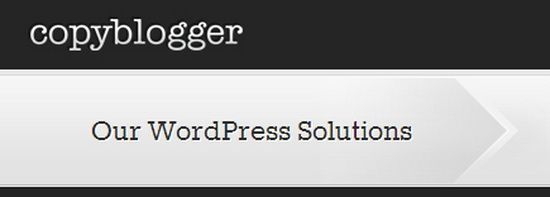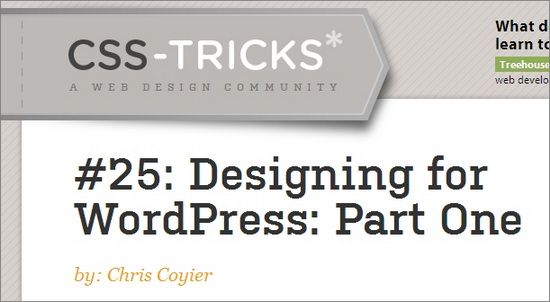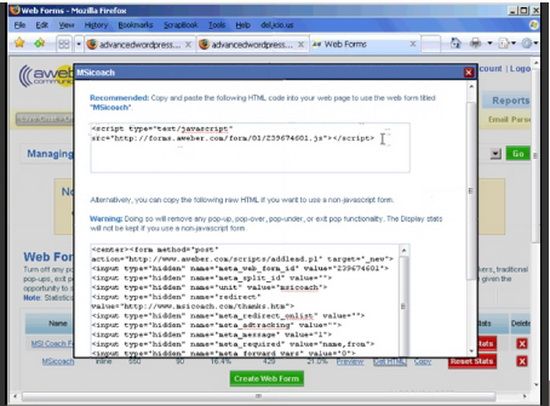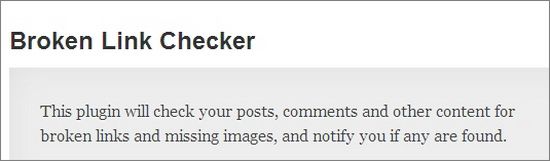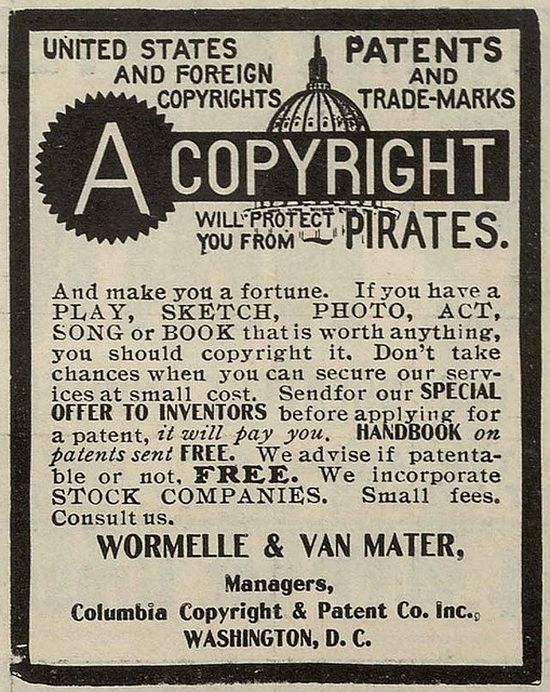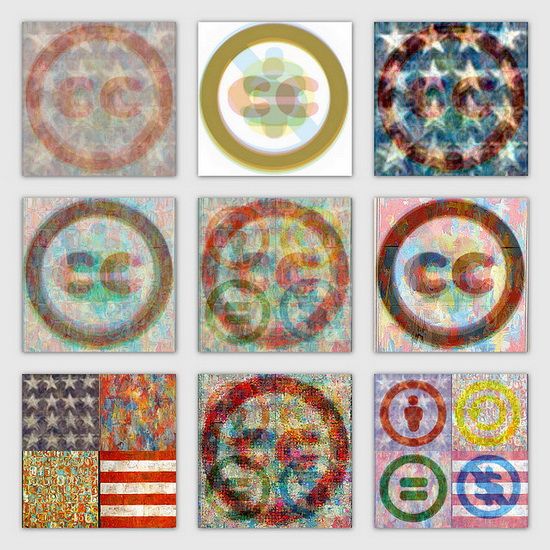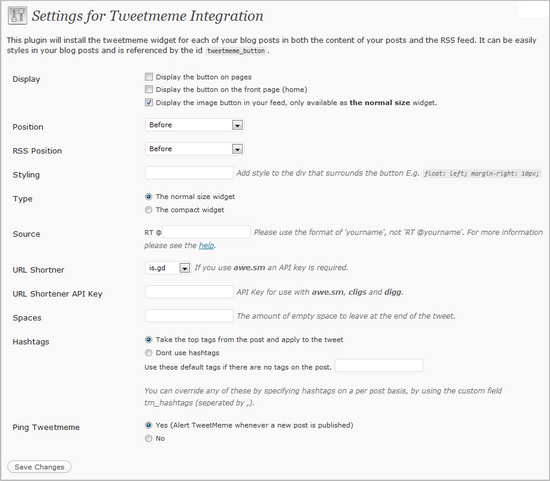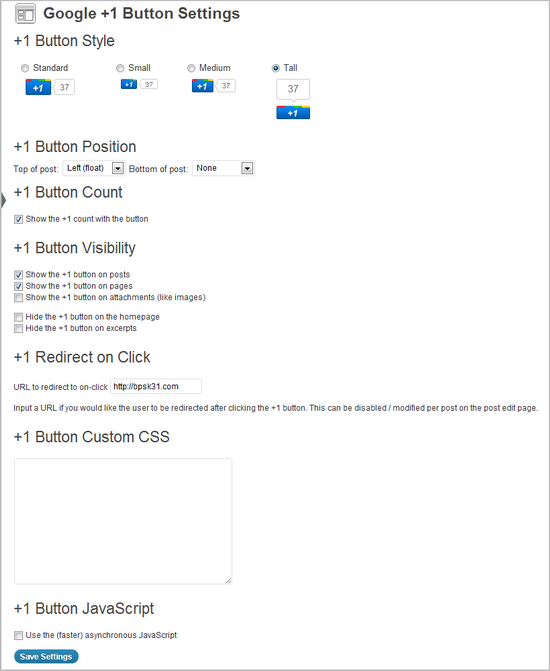When you are attempting to create a unique and creative website design, you can always use some extra inspiration or tips to help you come up with fresh new design or code snippets no matter how advanced your web design skills may be. The techniques that go along with designing web pages are constantly changing and improving therefore it is important that you are always in the know when it comes to the latest methods and newest forms of coding that you can use in order to make your website or the site or a clients’ site, stand out and get noticed.
Many web designers turn to online resources when they are busy strategizing and trying to find new things to add to their design process. Listed below are our five favorite design and coding websites – full of tips, tricks and other helpful resources that will allow you to create a website exactly how you imagined.
1. Alistapart.com
Alistapart.com has plenty to offer web designers and coding experts. Hundreds of helpful articles are listed by category and neatly organized so that you can find the information that you need when you need it. Some of the resources that can be found on this website include nearly 300 articles about coding as well as over a hundred on the topics of Culture, Design, User Science and Process. The A List Apart Magazine explores the most innovative ways to design and develop unique web content. It also focuses on the best practices that web designers have to go by and concentrates on the importance of web standards. The source code on the ALA website may be protected by copyright, however designers and coders who visit the website are allowed to use the code for free if they wish since it is available to everyone.
2. WebDesignerWall.com
This web design blog or ‘wall’ is full of brand new website design ideas for you to check out. It also contains a wide range of design and coding tutorials as well as information on all the latest web trends so that your website will have a design that is always up to date. The Web Designer Wall is very easy to navigate and features hundreds of helpful articles all in one convenient location. The articles featured on this website are based on topics that are about everything from creating CSS social media buttons to add to your site to fun giveaways that you can take part in. The creator of Web Designer Wall is a Toronto based web designer and illustrator that has years of experience creating stock icons, CSS websites and WordPress Themes. Some of the suggested offline reading material that Web Designer Wall has been featured in includes Web Designer magazine and .Net magazine.
3. Netmagazine.com
Where can you find the most professional and opinionated web design and coding related articles on the Internet? Look no further than Netmagazine.com. This well organized and up to date website is full of helpful articles that are on the cutting edge of everything that has to do with website design. Get access to the best tutorials and all the latest news about new developments in coding when you visit .net magazine’s website. This website is unlike all the other web development blogs and sites out there because it features more opinionated topics while still giving you access to the some of the most technologically advanced advice out there. You can also find the same helpful information offline by picking up the latest issue of the .net magazine.
4. Smashingmagazine.com
This website features a wide range of website design and coding topics with links broken down into sub-topics for more convenience. This site can provide you with CSS, HTML and JavaScript coding tutorials as well as all of the essentials that you will need to design your own WordPress theme, information on UX Design and a special Community area where you can share your opinion, discuss new web designs with others and spark creativity. As far as reading material goes, The Smashing magazine recommends that you pick up Redesign the Web, The third in the Smashing Book series that goes over how the Web has changed over the past few years and how it has completely renovated the world of web design.
5. Elated.com
Known for being one of the largest archives on the web when it comes to help with design and coding, Elated.com has been helping designers create high quality websites since 1997. It features a long list of articles on practically every topic you can think of along with innovative web templates, a large collection of stock images, Photoshop information, and a community forum where you can discuss all of the latest web design ideas with others. Learn more on Elated.com about how to get started with your own unique web design as well as gain more knowledge on how to fine tune your high tech site with a few helpful tweaks that will make your webpage better than it ever was before. If you are looking for one of the most trusted web design websites out there that can offer serious technical information as well as fun and creative template designs, Elated.com is the place for you.
Guest Author: Kimberly Clark is a Content Strategist who enjoys helping clients navigate through web design Louisville and beyond. From planning to ongoing content strategies, she has a deep understanding of the tools of the trade like social media and SEO. Kimberly is also a data fiend and uses it to develop unique, original and interesting web content that keeps visitors engaged and interacting. She works at: www.VIAStudio.com.