WordPress is the most popular blogging, CMS and general website platform in the world, and for good reason! WordPress offers its users absolute ease of use with its simple and intuitive yet robust and powerful interface, giving everyone from light bloggers to network admins the ability to manage their websites with ease.
While WordPress has a slew of appealing features built right into its main open source package, one of the most highly regarded aspects of this CMS is its extendability with plugins. No matter what need you are trying to fill or what result you’re wanting to achieve, it is very likely that a plugin or two exist to make it happen with only a few clicks.
The line between blogging and social media is blurring more and more each day, making it increasingly necessary to integrate one within the other. If you’re looking to give your WordPress blog a boost via social media, plugins are the way to go and we’ve got some of the very best lined up for you right here!
General Social Sharing Plugins
Sociable
A simple, yet robust, social media sharing plugin and widget for WordPress, Sociable is a long-trusted social media solution for WordPress websites. With the option to choose from more than 100 social network platforms, buttons for each with automatically generated “share” links can be added to posts, pages or both with a click of a button, showing above or below the content as you choose.
ShareThis

Similar to Sociable in its functionality, ShareThis sports two main differences. The first of those differences is the manner in which ShareThis displays social media sharing links within your blog, offering a flyout menu instead of a string of button icons; when on-screen real estate is a concern, ShareThis is the best option. The second and perhaps more intriguing difference is the inclusion of tracking reports, allowing you to see at a glance how often your content is shared, and by who.
Network-Specific Social Sharing Plugins
TweetMeme
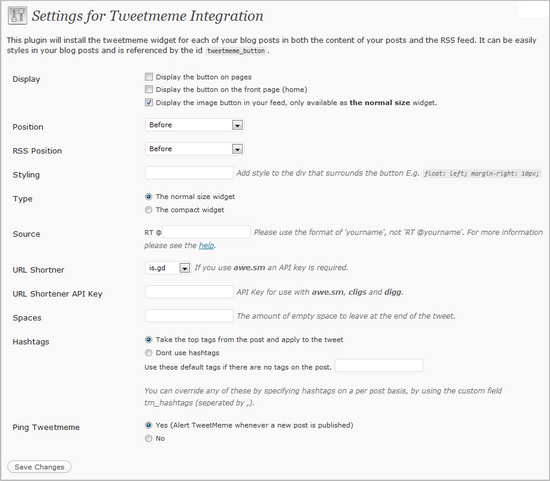
Used on more than 100,000 websites, including such giants as Wired.com and the official Time Magazine site, TweetMeme for WordPress has been the standard in WordPress/Twitter integration for more than four years. Including a simple “Tweet This” button in a spot of your choosing within your content, TweetMeme also offers a live count of clicks, letting both you and your visitors know just how popular your blog post is in the Twitterverse.
Google+1
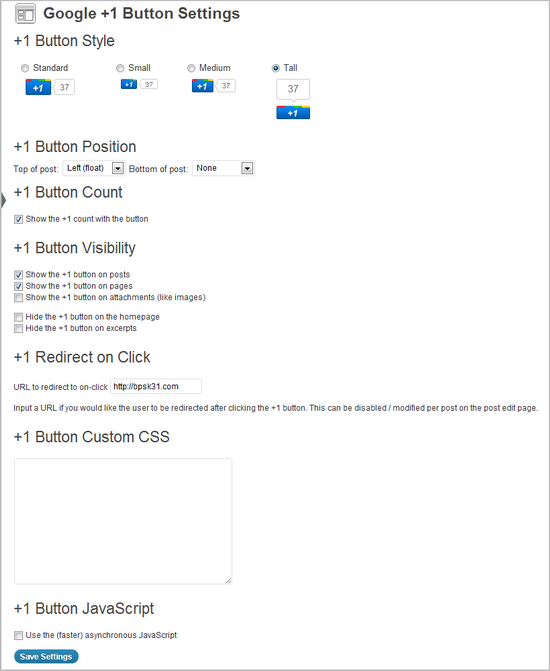
Google+ may not match some of its competitors in terms of sheer size but its popular parent company and useful features have helped it to become by far the fastest growing social network leading into and through the first part of 2012. The Google+1 WordPress plugin does exactly what its title suggests, inserting a simple “+1” icon for your users to click in order to share your content with their Google+ circles.
Deep Integration Plugins
WP Social Toolbar

A beautiful and highly configurable complete social media solution for your WordPress website is the aptly named Social Toolbar. Placing a detailed but unobtrusive toolbar at the bottom of each page of your site, Social Toolbar for WordPress gives your users the ability to share anything, anywhere, with the click of a button. With options to configure your accounts, what you want included and every bit of color, this plugin can easily be adapted to any WordPress website with ease.
Social Metrics

When all is said and done, improving your blog’s position with social media sites depends on knowing and understanding your current performance: enter the Social Metrics WordPress plugin. Compatible with Facebook, Twitter, StumbleUpon, Digg, LinkedIn and Google+, this plugin tracks and displays your site’s social media performance statistics and gives them back to you in an intuitive way to help you to understand what you’re doing right and where you can improve.
Guest Author Tom Chu is the SEO manager at PsPrint and PsPrint Blog. When he’s not sitting behind a computer, Tom likes watching sci-fi movies and Japanese cartoons, hitting the golf course and playing with his four dogs. You can connect with Tom via LinkedIn at LinkedIn.