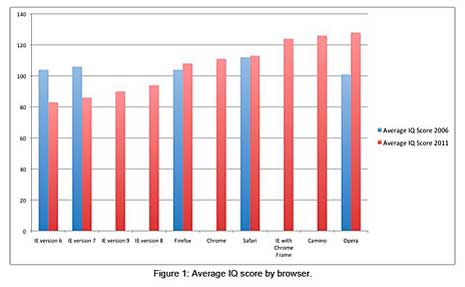With the unavoidable presence of mobile devices and social networking, 2011 saw some major changes in the way websites are designed. In order to have any presence in the new online experience, web designers have embraced a number of changes, but here are four trends that won’t be going away any time soon.

Image Credit: familymwr
Mobile Design
Today’s web designers have to create sites that work easily with mobile devices. More and more people are relying on their smart phones to navigate the Internet. The explosion of apps has also forced a change in the way websites work. Users no longer have to navigate browsers to get exactly where they want to be.
Since Apple holds a large part of the mobile app market, it makes sense that fewer and fewer web designs are incorporating Flash. It’s a tool whose time has past. It may look cool, but it tends to be a time suck. After all, if people are browsing on the go, then, well… they’re on the go! Flash is potentially too time consuming, thus making websites easy to navigate away from, due to impatience.
Social Media
It’s online suicide to not incorporate social media into a web design. Whether it’s simply putting Facebook, Twitter and RSS buttons in a prominent place on the homepage or whether it’s actually incorporating a Twitter feed, websites with plenty of traffic are those designed to make social networking a fluid part of their design.
The web designer has to also make sure that the website is valuable when the various social media outlets direct visitors back to the actual web page. Although Facebook is the “it” site of the moment, social media sites that do a better job of assimilating themselves into private websites are youtube.com and flickr.com. Both sites allow the users to easily place code into another website so that visuals can be easily accessed.
SEO
With the trend towards social media taking hold, SEO is even more important in web design. Basically, the content has to be very high quality, and it has to be something visitors will want to share. Without good Search Engine Optimization tactics, websites will simply fall off Google’s top two pages of search results.
Websites need to have good image content, and about 300 words per page. The words have to be quality content. That means the web designer or the client needs to brush up on fourth grade grammar.
Touch-Screen Friendly
Back to mobile computing. Mobile devices work with a touch-screen design. If the new web designs don’t incorporate this into the site, then the visitor will leave immediately. Therefore, whatever web building tool the designer is using has to provide up-to-date coding options.
Since most of these shifts are centered on mobile computing and the new changes in SEO rules, most web masters and designers can expect them to dominate designs for awhile. Fast, visual, easy to navigate and full of meaningful content will be the primary components of the most popular websites in 2012 and beyond. For the do-it-yourself web builder, look for templates that help optimize the new design trends. Joomla.com and WordPress.org are two good examples of web design sites that will help people keep their websites contemporary.
This is a guest post by Rodney Warner from the Denver Web Design Company Connective Web Design.