A great lunch with Leslie Jensen-Inman was the highlight of my day. And Leslie on the stage with Jeffrey Zeldman as they explained how to make awesomeness wasn’t bad either.
Author: vdebolt
SXSWi 3/10/2012
Great schedule at SXSW today with a panel starting at 9:30 that was one of the best I’ve ever seen in 16 years of attending SXSW: Tech Superwomen: Mentors and Mentees, FTW. Chris Mills gave a great talk on HTML5 and CSS3, Baratunde Thurston was inspiring, Andy Hume talked about how to make modular CSS that works on large scale sites.
SXSWi Friday March 9, 2012
A short day in which I got registered, met Jeremy Keith, and was sorry that Kathy Sierra was sick and had to cancel her speech.
Useful links: CSUN edition
Henny Swan’s presentation from CSUN: Mobile Accessibility.
Joe Dolson’s notes from Should Accessibility be Perfect? at CSUN.
Joe Dolson’s notes and comments from Google and Accessibility: What’s the Plan? at CSUN.
I’m sure I’m missing a lot of good stuff. Can you share a link?
Lifehacker helps you create a custom WordPress theme
This is really one of my useful link posts, but I think the information is so useful it’s getting a full post’s worth of attention.
Lifehacker published an article called How to Create a Custom Theme for WordPress with Minimal Coding Required. They provide a downloadable theme that’s a blank slate and walk you through customizing how it looks by editing the CSS file, and a couple of the PHP files. Most of the PHP files are left alone.
A well-done tutorial with lots of detail to get you going on your own customized WordPress theme.
The Complete Set of Social Media Plugins for WordPress
WordPress is the most popular blogging, CMS and general website platform in the world, and for good reason! WordPress offers its users absolute ease of use with its simple and intuitive yet robust and powerful interface, giving everyone from light bloggers to network admins the ability to manage their websites with ease.
While WordPress has a slew of appealing features built right into its main open source package, one of the most highly regarded aspects of this CMS is its extendability with plugins. No matter what need you are trying to fill or what result you’re wanting to achieve, it is very likely that a plugin or two exist to make it happen with only a few clicks.
The line between blogging and social media is blurring more and more each day, making it increasingly necessary to integrate one within the other. If you’re looking to give your WordPress blog a boost via social media, plugins are the way to go and we’ve got some of the very best lined up for you right here!
General Social Sharing Plugins
Sociable
A simple, yet robust, social media sharing plugin and widget for WordPress, Sociable is a long-trusted social media solution for WordPress websites. With the option to choose from more than 100 social network platforms, buttons for each with automatically generated “share” links can be added to posts, pages or both with a click of a button, showing above or below the content as you choose.
ShareThis

Similar to Sociable in its functionality, ShareThis sports two main differences. The first of those differences is the manner in which ShareThis displays social media sharing links within your blog, offering a flyout menu instead of a string of button icons; when on-screen real estate is a concern, ShareThis is the best option. The second and perhaps more intriguing difference is the inclusion of tracking reports, allowing you to see at a glance how often your content is shared, and by who.
Network-Specific Social Sharing Plugins
TweetMeme
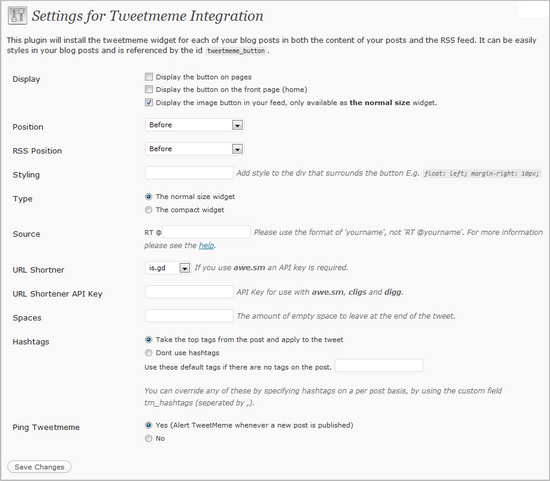
Used on more than 100,000 websites, including such giants as Wired.com and the official Time Magazine site, TweetMeme for WordPress has been the standard in WordPress/Twitter integration for more than four years. Including a simple “Tweet This” button in a spot of your choosing within your content, TweetMeme also offers a live count of clicks, letting both you and your visitors know just how popular your blog post is in the Twitterverse.
Google+1
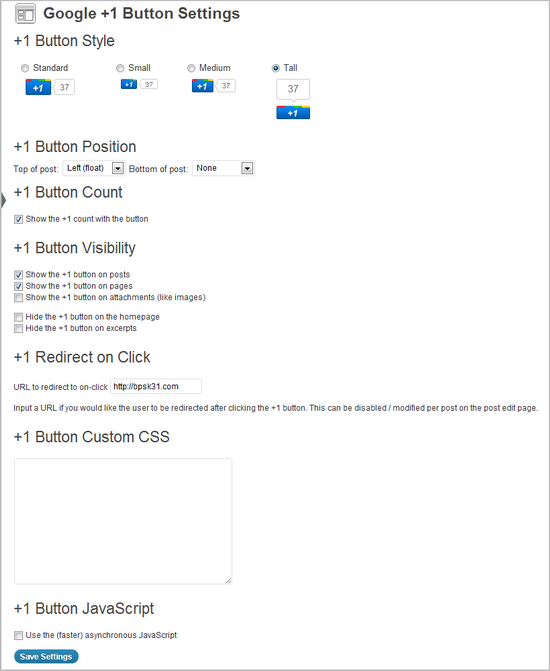
Google+ may not match some of its competitors in terms of sheer size but its popular parent company and useful features have helped it to become by far the fastest growing social network leading into and through the first part of 2012. The Google+1 WordPress plugin does exactly what its title suggests, inserting a simple “+1” icon for your users to click in order to share your content with their Google+ circles.
Deep Integration Plugins
WP Social Toolbar

A beautiful and highly configurable complete social media solution for your WordPress website is the aptly named Social Toolbar. Placing a detailed but unobtrusive toolbar at the bottom of each page of your site, Social Toolbar for WordPress gives your users the ability to share anything, anywhere, with the click of a button. With options to configure your accounts, what you want included and every bit of color, this plugin can easily be adapted to any WordPress website with ease.
Social Metrics

When all is said and done, improving your blog’s position with social media sites depends on knowing and understanding your current performance: enter the Social Metrics WordPress plugin. Compatible with Facebook, Twitter, StumbleUpon, Digg, LinkedIn and Google+, this plugin tracks and displays your site’s social media performance statistics and gives them back to you in an intuitive way to help you to understand what you’re doing right and where you can improve.
Guest Author Tom Chu is the SEO manager at PsPrint and PsPrint Blog. When he’s not sitting behind a computer, Tom likes watching sci-fi movies and Japanese cartoons, hitting the golf course and playing with his four dogs. You can connect with Tom via LinkedIn at LinkedIn.
Learning from successful marketing gurus
Gaming, friending, marketing, social media, the Internet – it’s all part of a big mashup these days. Take Lady Gaga, for instance. Recently, Mashable ran Lady Gaga First to Hit 20 Million Twitter Followers. Justin Bieber–what a slacker–only has 18 million followers on Twitter. (I just looked at my own Twitter account, where I’m edging up on 1300 followers – kaPOW, Gaga.)
Part One of the Big Mashup: Social Media and Brand Tie-ins
The article at Mashable wasn’t just about Twitter. It went on to detail everything that Lady Gaga did in marketing “Born this Way.” The list includes:
- A Farmville-like game from Zynga called Gaga-Ville
- A two week long scavenger hunt with Starbucks
- Lady Gaga appeared in a Google Chrome commercial, chatting with fans
- A one-day deal with Amazon to download the whole album for $0.99.
- A live feed from Best Buy of Lady Gaga staying up all night in a NYC store signing autographs
- An interview with Google executive Marissa Mayer
- A Facebook contest involving about how money should be divided up among 5 charities
- Lady Gaga teamed up with Gilt Groupe to sell clothing – some for charity
- An HBO concert special
- Rdio had a contest related to the album release with the winner getting free music for life
- Lady Gaga posts frequently on Facebook
- Exclusive premiers on Vevo
- iTunes offered bonus songs with preorders of the album
- Previews and teasers in YouTube videos
- TwitPic photos and Twitter activity
- QR Codes for “Born this Way” ringtones scattered about the Internet
- Apps
- Permission for Weird Al Yankovic to include a parody of “Born This Way” called “Perform This Way” on his own album
- and even more minor kinds of things
Are you stunned by that list? I am. I’m also thinking it’s a free tutorial from the geniuses who market Lady Gaga in how to do marketing.
Okay, so maybe you aren’t going to get Starbucks to team up with your little blog, or Marissa Mayer to interview you for an hour and then broadcast the interview, but you can do some of what you see in that list. You can use it to start your own thinking.
Rachel Andrew, writing at The Pastry Box Project, speaks directly to web designers when she says,
If you are good at what you do you might like to write articles and books, speak at conferences, be included in discussions on subjects. To get started all you need to do is start publishing your ideas somewhere, or offer to speak at small events, and other offers will start to come in.
In this industry we don’t have to wait until the “powers that be” recognize our talent, we can put ourselves out there, and we have the skills and tools to do it.
Part 2 of the Big Mashup: Add Games to the Mix
Gaming Angels recently wrote about The Hunger Games Innovative Social Media Campaign. Maybe the movie The Hunger Games isn’t as huge a phenomena as Lady Gaga, but I’ll bet you are aware of the hype around it.
As GamingAngel points out,
It all starts on the Hunger Games Facebook page. When you login with your Facebook account, you will immediately, get placed into a District. How’s that for fans?
In addition to Facebook, there are Hunger Games related sites at The Capitol and Capitol Couture. Both have all sorts of activities, games, ways to particpate and links to purchase movie tickets. Add to that the normal releases of Official Trailers, ads, and entertainment blog posts.
That’s a lot of big movie hype. But you aren’t a movie. What can you do to generate some hype?
You could read a helpful book where you’d find some good ideas.
In the book Designing for Emotion by Aarron Walter, there is a chapter called “Emotional Engagement.” He cites several elements that can elicit emotion engagement from your users. These techniques can build excitement and stimulate lots of tweets and conversation.
- Surprise
- Anticipation, the velvet rope, and status (yeah, have you been invited to Pinterest yet?)
- Priming
I recommend this book if you are struggling with hanging on to your users and making them return visitors. You can read a more complete review of the book: Web Teacher Review of Designing for Emotion.
Back to Gamers, Please
With 68.7 million gamers running around the marketplace, according to Why 5 Big Brand Marketing Campaigns are Betting Big on Social Gaming, it’s inevitable that businesses are working out ideas for how to market products with games. I don’t mean market the game – I mean market something else with a game.
Examples of big brands and games mentioned in that article include the WeCity game from Century 21 that lets players build cities and the New York City Public Library’s game, Find the Future.
Games and gamers can be used to market more than products. They can also be used to market ideas and behavior. I’ll close with a mention of this 20 minute TED Talk by Jane McGonigal, in which she explains how we could harness gamer power to solve real-world problems. What could you do with a game? Or, could you give a TED Talk to promote some idea? There are many local TEDx events where someone with something to say can deliver a talk.
Big phenomenal ideas were discussed here – can you bring them to bear at the scale of your marketing project?
Note: This article was cross-posted at BlogHer in a slightly different form.