Thierry Image Placement I’ve never had a lot to say about Fahrner Image Replacement (FIR) techniques because they all had one sort or other of accessibility problem. Various image replacement techniques are enormously popular, however, and are the trick that makes CSS Zen Garden work so well. But this article from TJK Design seems to offer ways of using images in place of text that resolve all the problems associated with the various techniques.
Macromedia news
Macromedia drops FreeHand from bundle | CNET News.com: “Macromedia executives cited ‘extensive research with our customers’ as the reason behind the decision, and not its impending acquisition by Adobe Systems–which current sells a competing product called Illustrator. Adobe announced in April that it would buy Macromedia for $3.4 billion.
A Macromedia representative said FreeHand will be sold and supported as a standalone product for the time being.”
The other big news regarding Macromedia’s release of Studio 8 is that CSS/accessibility is improved in Dreamweaver, and Contribute and FlashPaper are bundled with DW, Fireworks and Flash Professional in this suite.
Tip: Getting Text Edit to open an HTML file in plain text
I heard from a reader the other day who complained that she could not get the files from the CD that accompanies my book to open on her Mac. I thought perhaps a few tips about using Text Edit, the Mac OS X text editor, in plain text mode might be in order.
There are two settings to check in the Preferences. First, look at the New Document preferences. If you want to use Text Edit to write brand new HTML files, you need to set this Preference for “Plain Text.”
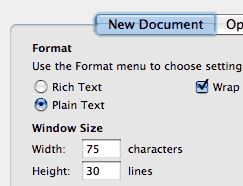
If you don’t want to create new original HTML files, but merely want to open HTML files that you find on the CD (or elsewhere) in plain text, then click on the Open and Save button. Here you want to check “Ignore rich text commands in HTML files.”

Text Edit will both read and write HTML files successfully if you set the preferences this way.
Footer FAQ
Site Point has some advice on how to make a footer stay at the bottom of a page. SitePoint Forums – CSS FAQ – How to put a footer at the bottom of a window
Italian Photography and Journaling adventures

I just returned from three weeks in Italy taking a Photography and Journaling class at La Romita School of Art near Terni. The instructors were Helen Gwinn and Lynette Watkins, both accomplished fine artists. I learned a lot about composition, line, texture, color, and how to be more successful with my camera in this class, and I got to see a lot of Italy in the process. I’m going to use some of my photographs as background images on my home page, which is badly in need of a makeover. Here’s a sample photo.
Screen Readers and source order
Here’s another valuable test case, this one regarding the effect CSS layout has on what is read by screen readers, at Access Matters – Blog Archive – Screen Readers and CSS Layout. The short version of the results: “Current versions of the three leading screen readers speak page contents in the exact order the content is coded in the HTML source. CSS positioning is irrelevant.”
W3C updates Web Content Accessiblity Guidelines (WCAG)
Web Content Accessibility Guidelines 2.0: “Web Content Accessibility Guidelines 2.0 (WCAG 2.0) covers a wide range of issues and recommendations for making Web content more accessible. This document contains principles, guidelines, success criteria, benefits, and examples that define and explain the requirements for making Web-based information and applications accessible. ‘Accessible’ means to a wide range of people with disabilities, including blindness and low vision, deafness and hearing loss, learning difficulties, cognitive limitations, limited movement, speech difficulties, and others. Following these guidelines will also make your Web content more accessible to the vast majority of users, including older users. It will also enable people to access Web content using many different devices – including a wide variety of assistive technology.”
Related information for this updated working draft includes HTML Techniques for WCAG 2.0 and CSS Techniques for WCAG 2.0