The High Rankings Advisor is a free, weekly email newsletter discussing the latest news and information in the world of search engine marketing. It’s published by Jill Whalen. I’ve been reading it for a long time and have learned a great deal about search engine marketing from it. She’s selling her services and her products with the newsletter, of course, but she’s also giving away plenty of good information free. Jill always offers to let others republish her articles in the newsletter. This week’s article, “New and Improved 10 Tips to the Top,” is so valuable, I wanted to share it here. Her article follows:
++New and Improved 10 Tips to the Top++
Having a website that gets found in Google, Yahoo, and MSN, etc. isn’t hard to do, but it can be difficult to know where to begin. Here are my latest and greatest tips to get you started:
- Do not purchase a new domain unless you have to. Due to Google’s aging delay for all new domains (see this forum thread), your best bet is to use an existing domain/website if at all possible. If you’re redesigning or starting from scratch and you have to use a brand-new domain for some reason, you can expect to wait a good 9-12 months before your site will show up in Google for any keyword phrases that are important to you.
- Optimize your site for your target audience, not for the search engines. This may sound counterintuitive, but hear me out. The search engines are looking for pages that best fit the keyword phrase someone types into their little search box. If those "someones" are typing in search words that relate to what your site offers, then they are most likely members of your target audience. You need to optimize your site to meet *their* needs. If you don’t know who your target audience is, then you need to find out one way or another. Look for studies online that might provide demographic information, and visit other sites, communities, or forums where your target audience might hang out and listen to what they discuss. This information will be crucial to your resulting website design, keyword research, a copywriting.
- Research your keyword phrases extensively. The phrases you think your target market might be searching for may very well be incorrect. To find the optimal phrases to optimize for, use research tools such as Keyword Discovery , Wordtracker, Google AdWords, and Yahoo Search Marketing data. Compile lists of the most relevant phrases for your site, and choose a few different ones for every page. Never shoot for general keywords such as "travel" or "vacation," as they are rarely (if ever) indicative of what your site is really about.
- Design and categorize your site architecture and navigation based on your keyword research. Your research may uncover undiscovered areas of interest or ways of categorizing your products/services that you may wish to add to your site. For instance, let’s say your site sells toys. There are numerous ways you could categorize and lay out your site so that people will find the toys they’re looking for. Are people looking for toys to fit their child’s stage of development? (Look for keyword phrases such as "preschool toys.") Or are they more likely to be seeking specific brands of toys? Most likely, your keyword research will show you that people are looking for toys in many different ways. Your job is to make sure that your site’s navigation showcases the various ways of searching. Make sure you have links to specific-brand pages as well as specific age ranges, specific types of toys, etc.
- Program your site to be "crawler-friendly." The search engines can’t fill out forms, can’t search your site, can’t read JavaScript links and menus, and can’t interpret graphics and Flash. This doesn’t mean that you can’t use these things on your site; you most certainly can! However, you do need to provide alternate means of navigating your site as necessary. If you have only a drop-down sequence of menus to choose a category or a brand of something, the search engine crawlers will never find those resulting pages. You’ll need to make sure that you always have some form of HTML links in the main navigation on every page which link to the top-level pages of your site. From those pages, you’ll need to have further HTML links to the individual product/service pages. (Please note that HTML links do NOT have to be text-only links. There’s nothing wrong with graphical image navigation that is wrapped in standard <a href> tags, as the search engines can follow image links just fine.)
- Label your internal text links and clickable image alt attributes (aka alt tags) as clearly and descriptively as possible. Your site visitors and the search engines look at the clickable portion of your links (aka the anchor text) to help them understand what they’re going to find once they click through. Don’t make them guess what’s at the other end with links that say "click here" or other non-descriptive words. Be as descriptive as possible with every text and graphical link on your site. The cool thing about writing your anchor text and alt attributes to be descriptive is that you can almost always describe the page you’re pointing to by using its main keyword phrase.
- Write compelling copy for the key pages of your site based on your chosen keyword phrases and your target market’s needs, and make sure it’s copy that the search engines can "see." This is a crucial component to having a successful website. The search engines need to read keyword-rich copy on your pages so they can understand how to classify your site. This copy shouldn’t be buried in graphics or hidden in Flash. Write your copy based on your most relevant keyword phrases while also making an emotional connection with your site visitor. (This is where that target audience analysis comes in handy!) Understand that there is no magical number of words per page or number of times to use your phrases in your copy. The important thing is to use your keyword phrases only when and where it makes sense to do so for the real people reading your pages. Simply sticking keyword phrases at the top of the page for no apparent reason isn’t going to cut it, and it just looks silly. (Purchase and read our Copywriting Combo for exact tips on how to implement this correctly.)
- Incorporate your keyword phrases into each page’s unique Title tag. Title tags are critical because they’re given a lot of weight with every search engine. Whatever keyword phrases you’ve written your copy around should also be used in your Title tag. Remember that the information that you place in this tag is what will show up as the clickable link to your site at the search engines. Make sure that it accurately reflects the content of the page it’s on, while also using the keyword phrases people might be using at a search engine to find your stuff.
- Make sure your site is "link-worthy." Other sites linking to yours is a critical component of a successful search engine optimization campaign, as all of the major search engines place a good deal of emphasis on your site’s overall link popularity. You can go out and request hundreds or thousands of links, but if your site stinks, why would anyone want to link to it? On the other hand, if your site is full of wonderful, useful information, other sites will naturally link to it without your even asking. It’s fine to trade links; just make sure you are providing your site visitors with only the highest quality of related sites. When you link to lousy sites, keep in mind what this says to your site visitors as well as to the search engines.
- Don’t be married to any one keyword phrase or worried too much about rankings. If you’ve done the above 9 things correctly, you will start to see an increase in targeted search engine visitors to your site fairly quickly. Forget about where you rank for any specific keyword phrase and instead measure your results in increased traffic, sales, and conversions. (You can sign up for a free trial of ClickTracks , which easily tracks and measures those things that truly matter.) It certainly won’t hurt to add new content to your site if it will really make your site more useful, but don’t simply add a load of fluff just for the sake of adding something. It really is okay to have a business site that is just a business site and not a diatribe on the history of your products. Neither your site visitors nor the engines really give a hoot!
–Jill Whalen of High Rankings is an internationally recognized search engine optimization consultant and host of the free weekly High Rankings Advisor search engine marketing newsletter. Jill’s handbook, "The Nitty-gritty of Writing for the Search Engines" teaches business owners how and where to place relevant keyword phrases on their Web sites so that they make sense to users and gain high rankings in the major search engines.
–Jill specializes in search engine optimization, SEO consultations, site analysis reports, SEM seminars and is the co-founder of the new search marketing and website design company, Search Creative, LLC.
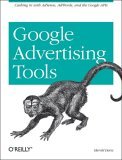
by Harold Davis is from O’Reilly (2006). The book covers a wide range of information meant to satisfy everyone from the neophyte advertiser to the web development professional. The book is divided into four major sections. Part I is Making Money with Your Web Site—a basic introduction to advertising terminology, advertising programs, and site planning.