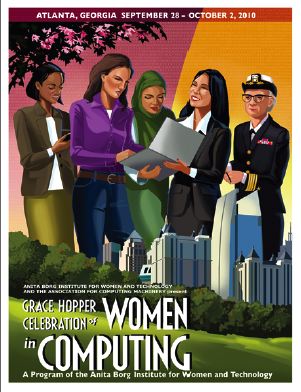A call for help with a technical problem to a line called Builder Support is making the rounds of the Internet. During the anniversary of Pac-Man last week, there was a small Pac-Man game on the Google search page. The call is about that noisy Pac-Man game. Most people think it’s worth linking to and tweeting about because it’s hilarious. Here’s the call.
Did you think it was hilarious? Or even a bit funny? Responses from Twitter all retweet the idea that the call is hysterically funny. This person also called it a Google fail.
Check this video out — Old Lady’s Google Pac-Man Problem: Hilarious Tech Support Call http://youtu.be/xYWuW7_WfJU GOOGLE FAIL!!
Everyone also assumes it is an old lady calling, a senior citizen. Who else could be so ignorant, right?
Old Lady Calls Tech Support To Remove Google Pac-Man–Hilarity Ensues http://huff.to/9UuJb5 #LOL /via @low78
The headlines on Alltop and Techland both refer to the caller as either an old lady or a little old lady. The people at College Humor were particularly unsympathetic. I guess college kids never feel stymied by new information.
These are my feelings about the call.
- The support dude, Brian, was rude initially and actually laughed at the woman’s question. Why isn’t anyone talking about that?
- The caller, on the other hand, was very polite. She even asked if he had time to stay on the line while she tried his suggestion.
- After about three minutes of useless conversation, Brian finally figures out that he really does need to do something useful to help the woman with her problem. He doesn’t explain it very well, but he finally manages to get her to shut down the browser tab for Google. He doesn’t mention the volume control icon next to the game display.
- Who says she’s old? She’s a woman. She doesn’t know much about using a browser. Does that make her old? Is her polite behavior a symptom of age? You could argue that her voice “sounds old.” On the other hand, I am old, but people constantly tell me my voice sounds “young.” (Like this interviewer did.) Am I young or am I old on the phone? Why does it matter?
- Why is it funny? Was everyone who laughed born knowing how to close a browser tab? I don’t think so. They had to learn the first time just like the caller did. Is the experience of learning to close a browser tab different at age 6 than at age 96?
I’m pretty tech savvy. The other day my granddaughter brought me her netbook to show me something. I couldn’t figure out how to scroll down the page. Turns out there was a lovely little device next to the track pad meant just for scrolling. But I didn’t know that. I couldn’t read the page. Even the most accomplished user has an occasional moment of beginner’s mind. This story rubs me wrong because of the assumption that anyone so afflicted with a case of beginner’s mind regarding a browser problem must be old.
Maybe you don’t agree with me. Maybe you think the call was the funniest thing you’ve heard in years. Or maybe you’d like me to shut up because my complaints about ageism are bugging you. Don’t worry, they’ll be gone tomorrow. (Maybe.)
Cross-posted at BlogHer.