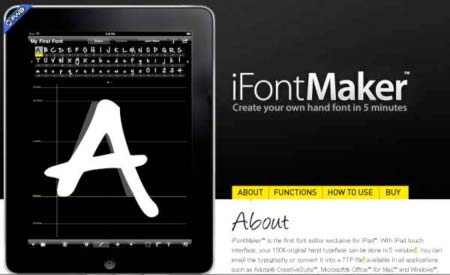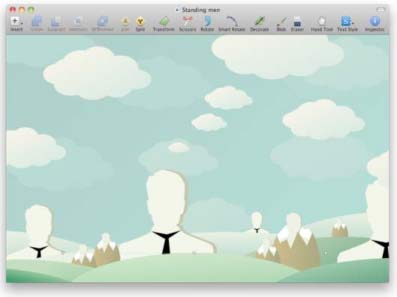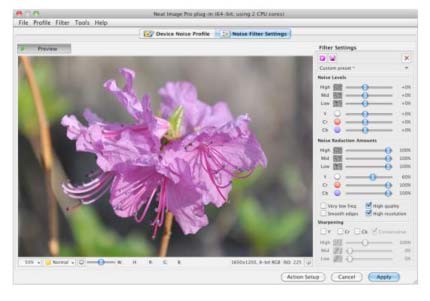Though the iPad is more known for allowing easy consumption of online content, there are a wealth of apps that make it easier to create content on the Internet. Some apps help gather ideas, some keep those ideas organized while others help with the design of the site. Below is a list of apps that can help those designing websites using an iPad.

1. iMockups – This app comes into play after the ideas have been gathered and it is time to create a mockup of the potential website. It contains templates specifically for the iPad and allows designers to quickly drag page elements into the workspace from a sidebar. Those items can then be resized.
2. Dropbox – Saving files on an iPad can prove difficult, if not impossible. The app Dropbox serves as a file-saving system. Documents and photos can be uploaded and saved, as well as easily shared with anyone else who might be working on the project. An added bonus is that many other apps work seamlessly with Dropbox, making it extremely easy to save items from multiple sources. It also works with other platforms, meaning something saved in Dropbox on an iPad can later be accessed on another device, even a traditional desktop computer.
3. Evernote – While Dropbox is a place to save documents and photos for later use, Evernote’s goal is to act like a second brain to help people remember things. This app uses notebooks to store ideas a user may find while surfing the Internet but they are too busy to do anything with at the time. There is no limit to the number of notebooks that can be created and web pages can be clipped right into a notebook. Photos and audio recordings, as well as notations, can also be added. As with Dropbox, Evernote works with a wide range of other applications, and more are being designed for it every day.
4. HTML Cheat Sheet – Experienced web designers as well beginners can use this app to help them with HTML coding. It has a quick reference guide and has the bonus of being developed and written by experts who use HTML every day. Once code has been written, it can be tested in the app to make sure it works.
5. Paper – This is one of the easiest drawing apps that can be used for designers. It has a friendly user interface, while also maintaining a wide array of powerful and realistic tools, such as a watercolor brush and ink pen, that will appeal to any illustator. Paper makes it easy to add realistic sketches to wireframes of potential websites.
While an iPad may not be the first choice of tool for those looking to design a website, a wide array of powerful, yet easy to use, apps make it possible. They give designers the ability to start the process or make refinements even when away from their personal computer.
Author Simon Phillips of TouchLogic.co.uk specializes in mobile website design and develops apps for small business owners.