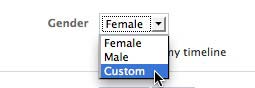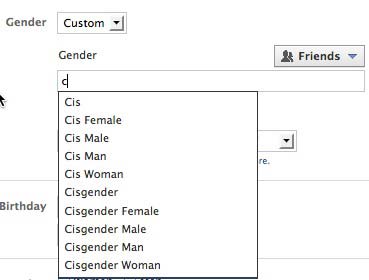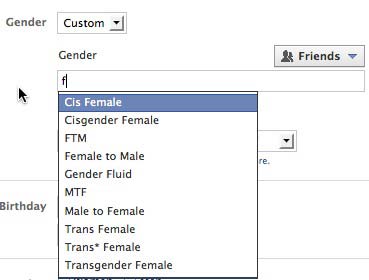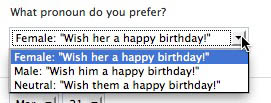Users of Adobe CS6 have already had access to cloud based versions of the popular Adobe product line, but now these products will be cloud only. No more software downloads, no more boxes with CDs inside. The Adobe business model for the new Creative Cloud line means a monthly subscription fee to use the products.
The products involved include Photoshop, Illustrator, After Effects, Dreamweaver, Flash, Muse, InDesign, Lightroom, Bridge, and more Adobe tools and services. These products are now identified as CC for Creative Cloud. The CS (Creative Suite) name is going away. There won’t be a Photoshop CS7 or any other numerical ID, there will only be Photoshop CC. The release date for Adobe CC is June 17.
Those of you who use Photoshop Elements don’t need to worry. This change does not apply to your product. You’ll still be able to buy software in a box like before.
What Does This Mean?
In terms of products, Creative Cloud means you’ll always have the most up-to-date tools, and you’ll be able to share your designs with a team if you work that way. Here’s how Adobe describes it:
All-new desktop versions of your favorite creative tools and services, check. Immediate access to new features and updates, check. And that’s just the beginning. With Creative Cloud™, everything you need to create intuitively and collaboratively is included. All-new tools and services will be available in June.
It also means you aren’t paying for products, you’re paying for access to products in the form of monthly subscription fees. New users get access to the whole list of Adobe CC products for $50 a month. You can save if you sign up before the end of July. There are student and teacher pricing plans, and a pricing plan if you want to use only one product. (For example, you can use only Dreamweaver for a price of $20 per month.) The pricing plan for existing Adobe customers who own from CS3 up is also less than the $50 a month. If you own any version of from CS3 up, act quickly to get in on the price savings. You have to commit to a year’s subscription when you join. Here is the complete pricing plan list.
That monthly payment may feel like a big drawback to some. And, there is the reliability of your internet service. As Laura Scott tweeted,
Adobe Fireworks is going away. That may make a lot of people unhappy. According to Julie Bort, writing in Business Insider, “Adobe’s screen-grabbing, no-coding graphics tool Adobe Fireworks was originally included with the Creative Cloud, but Adobe just announced that it was killing that product.”
In spite of the drawbacks, I see some incentives for users.
If you normally buy each new version of everything each time it comes out, this monthly fee is a substantial savings. Even if you are paying the whole $50 a month, something most people won’t have to do, you’ll still be able to get two years worth of subscription services for the previous cost of a full creative suite.
If you’re like me – I’m still using Photoshop CS3, but have upgraded to Dreamweaver CS 5.5 (not the latest version either), it may not be such an attractive deal money-wise. But – you get the latest version of everything – all the time. That is a huge incentive.
Adobe has already been talking about some of the changes to Photoshop CC that users will like, always an incentive if you need to stay on the cutting edge.
Another incentive is the cloud-based collaboration and sharing that creative teams can take advantage of with Adobe CC.
Implications for Education
What does this mean for educators and classrooms full of students who want to learn Dreamweaver or Photoshop or Illustrator? Although the pricing page shows a listing for teams, it doesn’t specifically mention educational licenses for computer lab settings. I’m sure that Adobe has this figured out, but as far as I know, there’s no word out to educational institutions about it yet.
Implications for extension makers
Another question I have is what happens to those businesses like Project Seven or Community MX that have done very nicely supplying extensions for Adobe products? Will their extensions be available in Creative Cloud? Can a subscriber individualize a version of a product like Dreamweaver with custom extensions and widgets if everything is cloud based?
Thoughts?
Are you happy about this announcement and are you signing up early to get in on the savings?
Note: A shortened version of this post was also published on BlogHer.
UPDATE: See Adobe Creative Cloud for a more informed explanation of how CC works.