Empty Links and Screen Readers at the Yahoo! User Interface Blog says, “The conclusion is that the most accessible link is one that contains link text. Different techniques of hiding links, from no link text, through to hiding by CSS can cause an accessibility barrier to screen reader users. Each screen reader presented its user with a different set of problems and barriers.” They go on to give individual screen reader test results.
Introducing WAVE 4.0 from WebAIM is an update the to popular WAVE accessibility testing tool. Version 4.0 is still in beta.
Our Tech President Endorsements from TechCrunch is based on TechCrunch reader polls and interviews by TechCrunch. See why they picked Obama and McCain. They have technological reservations about McCain. This was all decided before the Republicans announced that they were technologically the coolest because of upstream.tv covering the Republican National Convention. Does this help McCain in TechCrunch’s eyes?
$10K bounty for Blogger’s Identity suggests a new job niche. Internet ID bounty hunter!
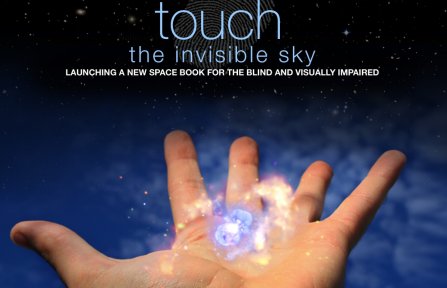 Her latest books is called
Her latest books is called