 Julian Rickards is the author of this volume in the Essentials for Design series published by Pearson Prentice Hall. I looked at Level One. There is also a Level Two book for Dreamweaver MX 2004 in the same series. Neither book is available yet, although the Level Two book is mentioned on amazon.com. Unfortunately, neither the Level One book nor amazon.com have a table of contents for Level Two. I wish I could see the contents for the next level, because that would make a difference in whether or not I would recommend teaching with this book.
Julian Rickards is the author of this volume in the Essentials for Design series published by Pearson Prentice Hall. I looked at Level One. There is also a Level Two book for Dreamweaver MX 2004 in the same series. Neither book is available yet, although the Level Two book is mentioned on amazon.com. Unfortunately, neither the Level One book nor amazon.com have a table of contents for Level Two. I wish I could see the contents for the next level, because that would make a difference in whether or not I would recommend teaching with this book.
I’ve been doing some writing for the Fireworks MX 2004 book in this series—just some suplemental materials, not the text. Because of that, I’ve looked really closely at the Fireworks book, too. The Fireworks book seems quite good to me, even though I’ve never taught Fireworks and don’t have so many opinions about how it should be taught as I do where Dreamweaver is concerned.
Pearson Prentice Hall is going all out to give teachers everything they could possibly need with this series. There are objectives for each lesson, extensive opportunities for evaluation and reinforcement, hands-on-projects in every chapter, and creative portfolio development for each project. Teachers are given a reference guide to the files on the CD, an Instructor’s Manual, and PowerPoint slides for each project. There is a test generating program and built-in integration with WebCT and Blackboard (with CourseCompass if wanted) and a training and assessment product called Train & Assess IT. The Essentials for Design series includes books for Illustrator CS, InDesign CS, Photoshop CS, Premiere Pro, QuarkXPress 6, XHTML, JavaScript, Dreamweaver MX 2004, Fireworks MX 2004, and Flash MX 2004.
To get specific about Essentials for Design: Macromedia Dreamweaver MX 2004, Level One, I both liked and didn’t like it. The book does a fine job of getting students off to a good start with Dreamweaver MX 2004 and many of the exercises and explanations are excellent.
The thing that bothers me as an advocate of integrating the CSS instruction into the development of everything else being taught is that much of the CSS seems to have been put off to Level Two. At least I hope things like exporting embedded style sheets to external CSS files and setting up font presention choices in the body style are covered in Level Two. I do like the fact that CSS is not ignored until the last minute, as in some books. Students begin writing styles using the Property Inspector very early in the book, but Level One never gets beyond what happens automatically via the Property Inspector. In the Tables chapter, it mentions that borders exist in CSS, but doesn’t explain how to use them. In the Frames chapter (which is top-notch at explaining how to make frames accessible!) it uses the Property inspector to embed styles in each individual document in the framed site without mentioning how much time and code could be saved with an external stylesheet. In the Images chapter (also very good from an overall standpoint) students use align attributes rather than learning about float.
Aside from my usual criticism about the lack of CSS integration from the first moment, this is a good book. I would not teach it without Level Two, whatever Level Two may contain, but it is a good start. Teachers who aren’t experts in Dreamweaver or aren’t familiar what happens in Code View will be well served by the exercises, the evaluation materials, and the creative projects. High school teachers may love it for the help with objectives, evaluation and hands-on project ideas, while college teachers may love it for the integration with WebCT and Blackboard.
 Global Mobile: Connecting without Walls, Wires or Borders (Peachpit, 2005) by Fred Johnson is a small and basic guide to getting around with a laptop, cell phone or handheld device.
Global Mobile: Connecting without Walls, Wires or Borders (Peachpit, 2005) by Fred Johnson is a small and basic guide to getting around with a laptop, cell phone or handheld device.  Creating a Web Page in Dreamweaver
Creating a Web Page in Dreamweaver Julian Rickards is the author of this volume in the Essentials for Design series published by
Julian Rickards is the author of this volume in the Essentials for Design series published by 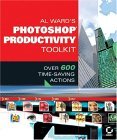 Al Ward’s Photoshop Productivity Toolkit: Over 600 Time-Saving Actions
Al Ward’s Photoshop Productivity Toolkit: Over 600 Time-Saving Actions

 Dreamweaver MX 2004 Savvy
Dreamweaver MX 2004 Savvy