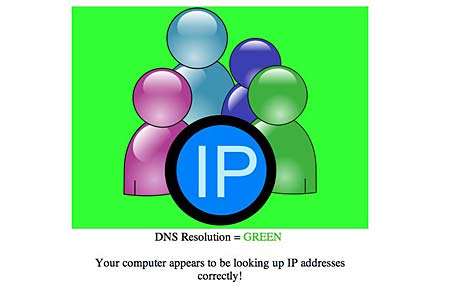Think about cultural icons. You know, things like The Statue of Liberty or movie lines like “Of all the gin joints, in all the towns, in all the world, she walks into mine.” Think about Apple products. Think about Facebook.
That’s right. I said Facebook.
How can I think Facebook is iconic? Because it’s now become a symbol. I don’t mean a symbol on the stock exchange. I’m talking about a symbol of a way of life, of a generation, of a movement. And here’s proof in the form of Katy Perry’s latest video.
Facebook is no longer just a social media site. It’s now a way of communicating something about life and art that transcends social media. In other words, a cultural icon. If Andy Warhol were here, he would paint Facebook.
So what does it take to become iconic? Here are Virginia’s rules on becoming iconic.
1. Everybody has to Know about Whatever IT Is
Everybody knows about Facebook. Even if they don’t use it. In the U.S.A. about 59% of the online population uses it. The rest of the people just listen to endless news reports about it.
What is something everyone know about that you consider iconic?
2. Everybody has to Value Whatever IT Stands For
Everybody knows about The Statue of Liberty, too. But it’s more that just knowing about it. It stands for something important.
The Statue of Liberty = freedom. The Land of the Free. That’s what we are and we have Lady Liberty to remind you. You love freedom, right? Me, too. I scream, you scream, we all scream for freedom. We all feel a thrill when we see Lady Liberty standing in New York Harbor. We all recognize her image as she lifts her light. Why? Because we all value freedom.
Freedom is so important we are willing to die for it. The things that symbolize freedom – be they statues, flags, slogans or images – stand for those things we cherish and value. They are iconic.
What iconic symbol stands for something you value?
3. You Have to Love IT Every Single Time
Every time you watch “Casablanca” you love it, right? You can throw out lines like, “I think this is the beginning of a beautiful friendship,” in appropriate spots and everybody knows what you are referring to because they all loved “Casablanca” too.
It bears rewatching. You never get tired of it. You’ll go out at midnight to see it on the big screen. It’s a cultural touchstone. It’s iconic.
I could have picked something more modern than “Casablanca.” Perhaps “Buffy the Vampire Slayer.” When a story like Joss Whedon’s favorite ‘Buffy the Vampire Slayer’ episodes to marathon on LOGO makes national news, you’re dealing with the iconic.
What iconic bit of culture do you love every single time?
4. IT Can Excite and Thrill
Just looking at it, touching it, using it, has to be exciting. Has to thrill you and make you feel cool and powerful and fabulous. I’m thinking of Apple’s product line here: everything from the first aqua iMac to the minimalist interface of the iPod to the sleek and brilliant iPad. This rule applies to anything extraordinarily beautiful as well as to anything that works effortlessly and beautifully.
It’s so cool to carry or wear or be around that you are cool too. We all agree on this. We bestow coolness on you because you are smart enough to have this iconic thing beside you.
What beautifully designed and thrilling thing do you consider iconic?
5. Stories Are the Road to Iconic
We love stories. We tell stories to each other, we read stories, we follow stories on TV, we watch stories in the theater. We get personally attached and involved with the stories we love. We’re passionate about our stories, our characters. I think having a great story helps make the ordinary iconic. So many of our icons came from stories. The emotional connection comes from the story, from the idea, not from the thing.
If you set out to create something that everyone would know about and love and enjoy time and again, how would you do it? How would you create something iconic that would endure through generations and across cultures? Would you start with a good story?
I think you’d have to have a good story. That’s my step one.
What do you think is the next step?
[Note: Cross-posted at BlogHer.]