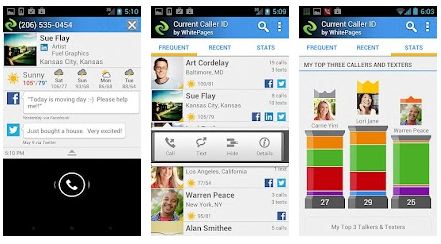On September 12, Apple is staging another event to announce the release of the next version of the iPhone – and possibly an iPad mini. The rumors are flying about the big reveal, but the thing I’m most stoked about is the possibility of an iPad mini. According to Apple Insider such a device would come with a 7 inch screen and be considerably thinner than the 9 inch iPad. Plus, it would be less expensive!
A new iOS release always brings with it a ton of cool new features. The way Apple’s system works is to make the new iOS available on all iOS devices such as iPhones, iPads, and iPod Touches. So even if there are no new devices like the rumored iPad mini or the rumored new iPod Nano, there will be exciting changes to current iOS devices as they upgrade.
To get ready for the newest Apple gadgets, you can find advice about when to buy a new iPhone at TechCrunch. Geek Sugar provides advice on how to prep an old iPhone for sale.
iPad Mini, Please
There are so many tablet devices competing with the iPad – Kindle Fire, Nook, Surface, Nexus, and more. Like anything that isn’t Apple, all the competing devices are less expensive. I’m crossing my fingers in hopes that predictions like Mashable’s statement that, “a device around $300 would hit the sweet spot for customers,” are true. Even better, Apple Insider is talking about a price between $200 and $250.
There are mockups and concept designs (such as the one in the image above) and much discussion about how an iPad mini would look. Is it going to look like an iPad, only smaller, or like an iPod Touch, only bigger? Daring Fireball parses each detail of the potential design. I want smaller, lighter, and cheaper.
Have you tried holding a iPad up in front of your eyes at a distance comfortable for reading a book? Those suckers get heavy quickly – much like the way a 10 pound baby parked on your hip can start to feel like a ton after a few minutes. Even my iPhone, which I use to read books, starts to get tiring to hold up. I like the bigger format, but not the weight. An iPad mini would be just the right compromise. And a much more affordable price.
Other Rumors
Other rumors talk about a taller screen on the iPhone, and about the possible resolution of the new devices. The rumors about a new iPod Nano are simply that there may be one.
Which rumors are you hoping turn out to be reality? Is an iPad mini on your wish list, too?
Cross-posted at BlogHer.